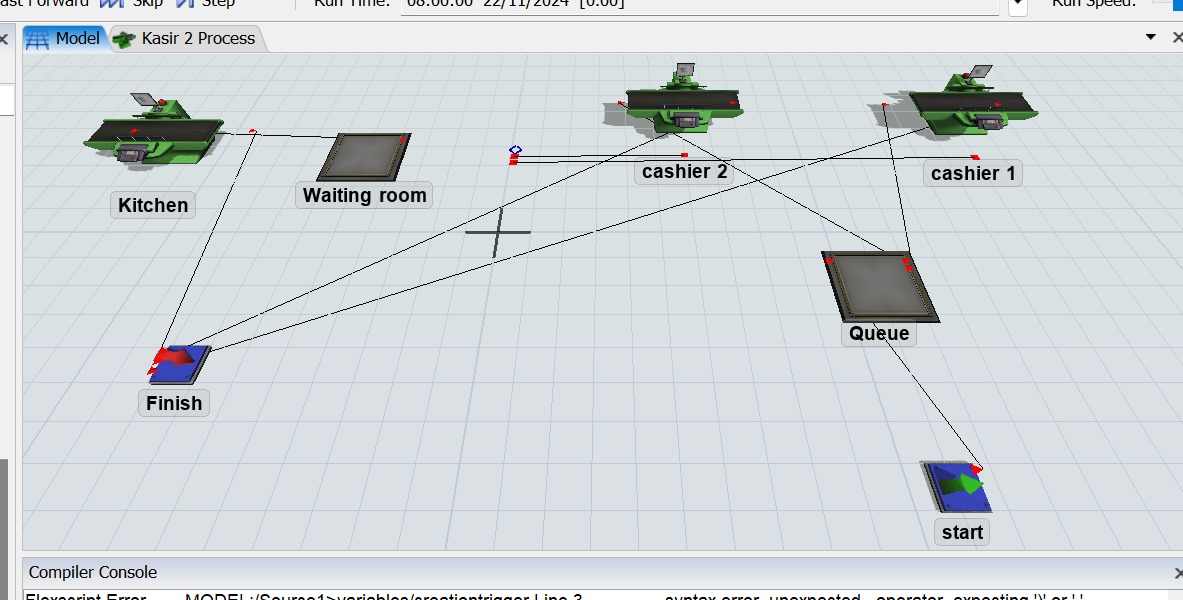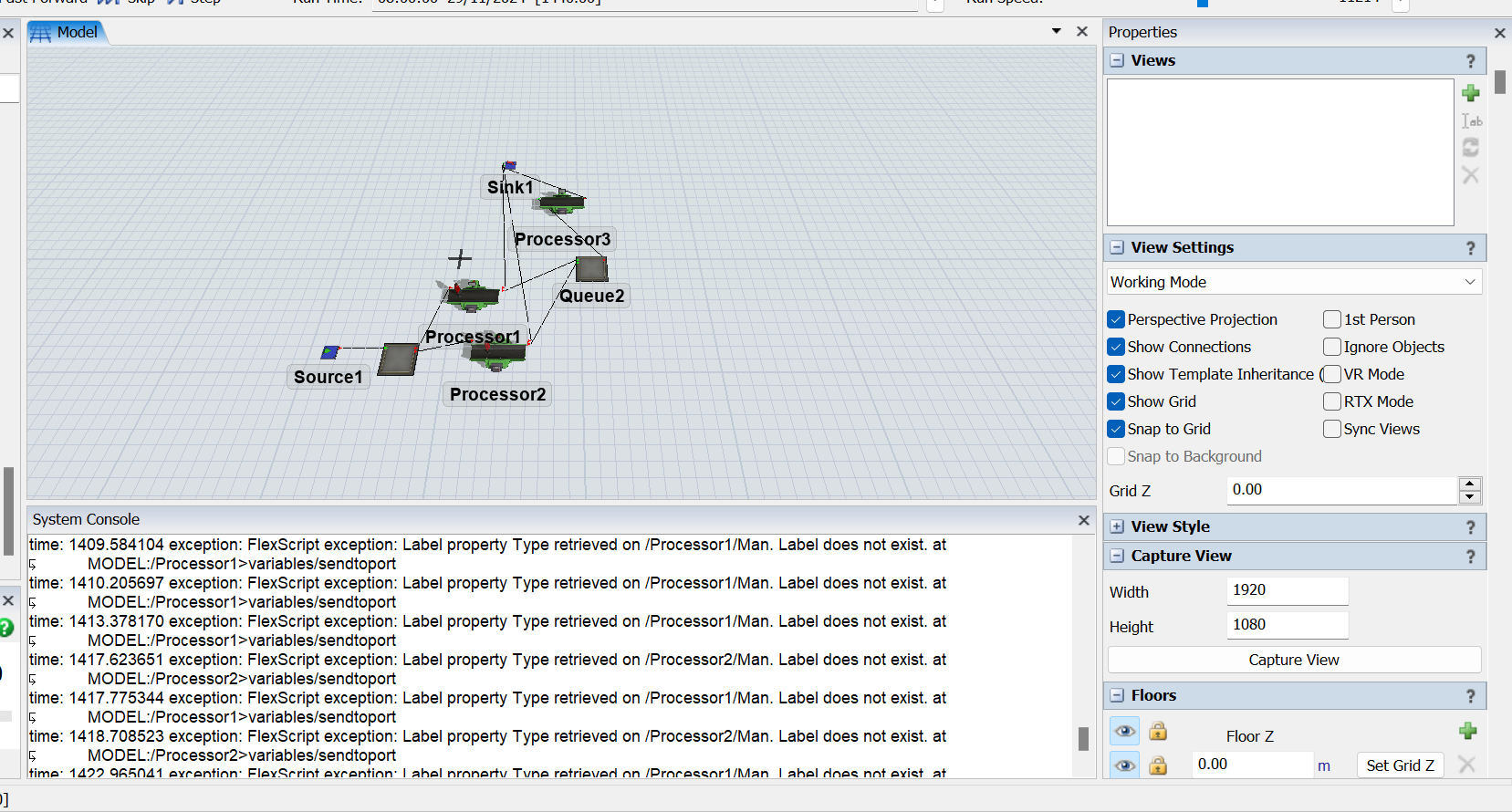Hi everyone, I want to create a queue model in a coffee shop using 2 cashiers and 1 place for customers to wait for their orders to be made by the barista if the customer wants to eat in. The problem I am currently facing is that I cannot make customers who want to eat in from cashier 1 or 2 to wait in the waiting room and I also cannot make customers who want to take away to immediately exit this queue system. Do I need to use a decision for this problem so that I can make a customer decision if they eat in or take away? Or is there another way that I don't know?
This is the model that I made, and I don't know how to model this system.
I am not very good at using Flexsim, so can anyone help me solve this problem? I really need help in solving this problem. Please help and thank you