MoveFlowItemIntoAnimationObject - 24.fsm
In this small model we have a tray animated object belonging to an AGV TE.
My final objective is to be able to animate the box flow item accordingly to the tray object animation, without using kinematics.
I thought that if I could be able to unload the box, not into the TE, mas into the animatable object (orange tray), the rest would follow.
Is it possible to move/unload the flow item into the animated object ?
I created the object reference like below but gives the error message: "Invalid down cast, Object is not an instance of the target type".
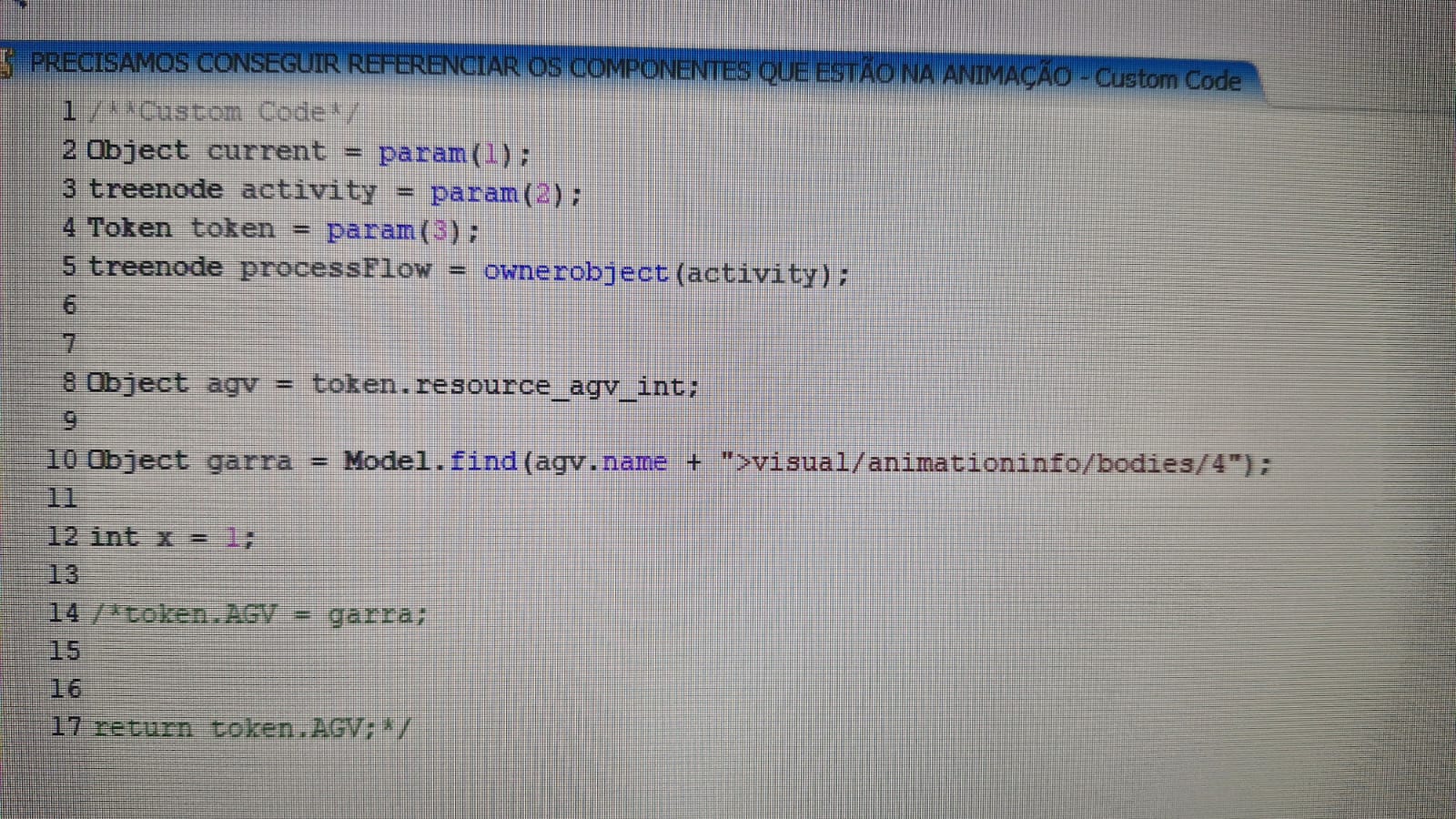
Thank you
