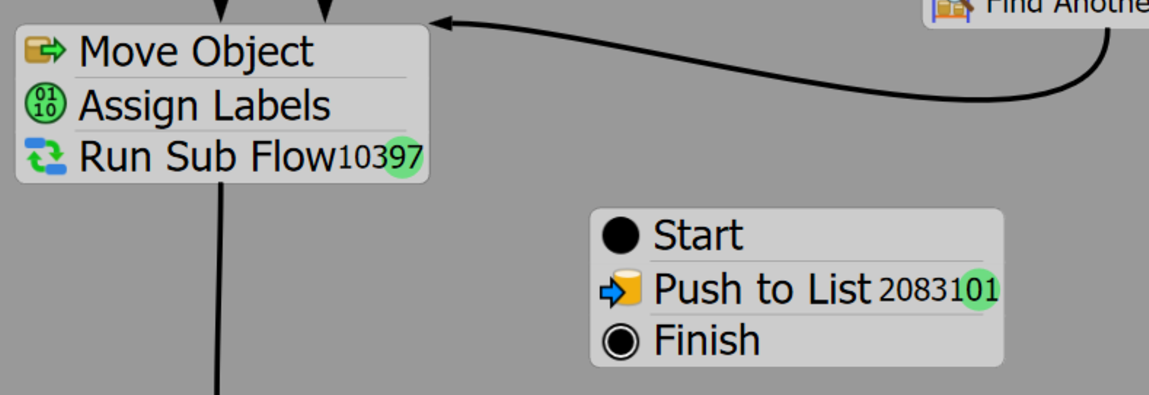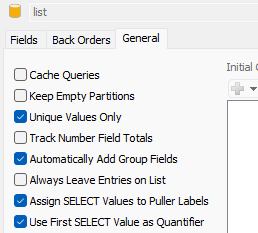I am modeling a warehouse. I am initializing inventory just showing pallet as visual. the problem is when I run the model I have wait 2-3 minutes to initialize the inventory and when I wanna reset the model is taking 9-10 minutes just to reset the model. I did some changes based on this post . I have more than 10k part with total quantity of 2M. then I am creating part only when I am picking them. it is there any way to make the model fast. I believe that the problem is in Find Slot. @Felix Möhlmann do you have any suggestions to solve this problem here is a small model. I have the actual model as a private question as well modelinven.fsm here is a screen from actual model
question
Find slot Slow
1 Answer
The long time it takes to initialize the inventory is probably mostly due to the Find Slot query, yes. Since you haven't done it in the example model, I assume this hasn't been done in the actual yet either:
Define the relevant slot labels in the Storage System properties and index them. That should speed up finding the slots by a good amount. But don't expect wonders. 10.000 items will not be created and placed in a second.
The long reset time mostly comes from having 2 millions tokens that need to be 'cleaned up'. It doesn't really make sense to create that many tokens if you only deal with the container objects up to the point where the items are picked anyway. In the example model, most of the tokens don't do anything even, since the list isn't set to allow duplicate entries.
Only push the container items to the list once and use the "Use First SELECT Value As Quantifier" option to keep pulling the same container until the Qty label reaches 0. I am pretty sure this was already used in other models of yours about picking items from a warehouse. I have attached a simple example anyway.
question details
11 People are following this question.