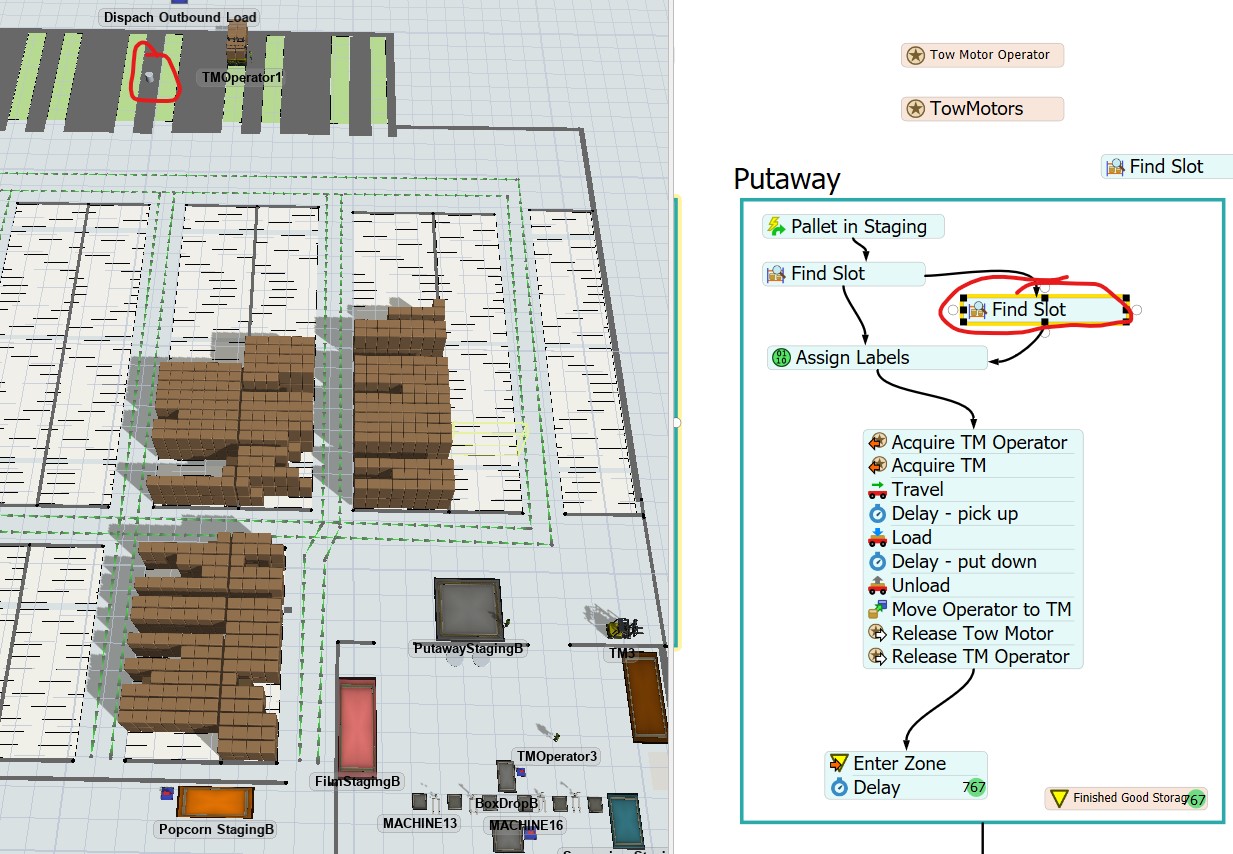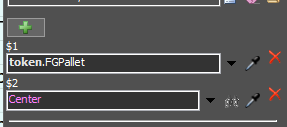Hello,
In my warehouse model I'm working on I'm trying to prioritize which slots are chosen to put pallets away in floor storage. I would like to order the slots by closest to the docks.
In my find slot task was trying to reverse engineer the query for ‘ORDER By Distance from Object', to change the object from current pallet to another object in the model, but I really don't have a clue how to do it. I placed a cylinder in the center of my docks that I want to use as my object to measure from.
Can anyone help me with this?
Thanks,
Jim