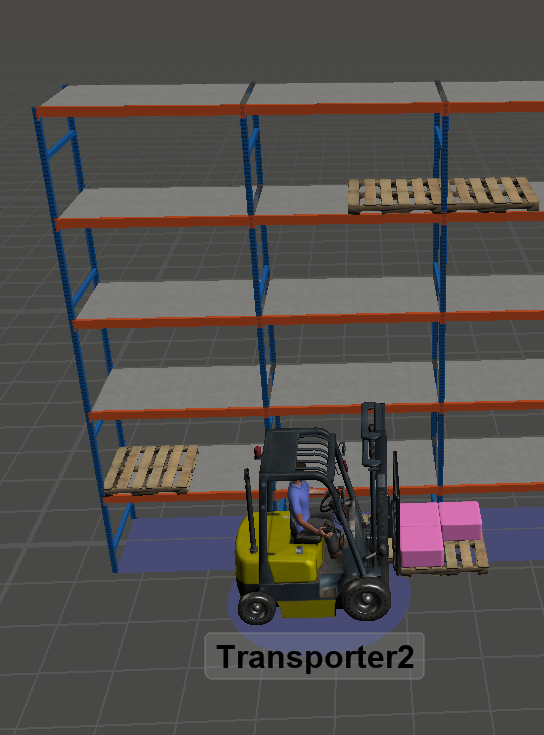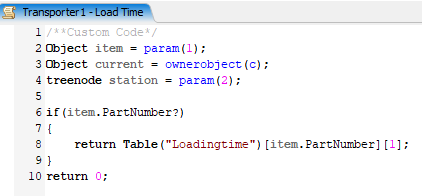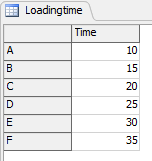I would like to set different loading time for each Part Number based on global table (if part is in global table take it if not take a defaults number)
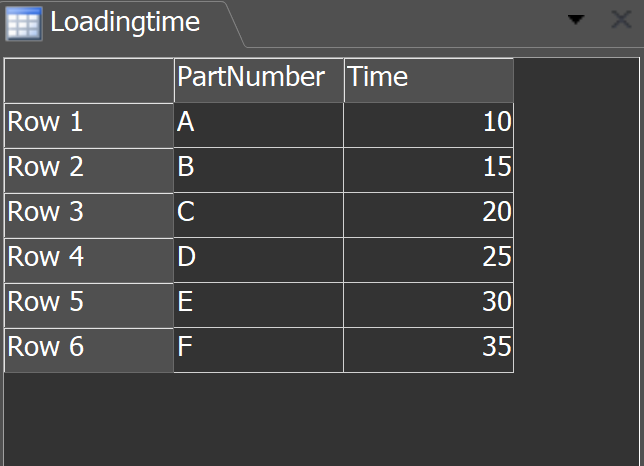
I tried using task delay as loading time and doing look up for part but the fork(lifter) keeps going up and down for each box picked. the only way fork is working properly is setting loading time in 3D object. is there any way to get label from process flow to 3D object or if there is any other solution I can do to get this one working. here is model loading_1.fsm