I have a queue that will stack 50 objects. I would like to make my forklift wait until this amount is achieved to make the transportation between the queue and the sink.
Thanks.
I have a queue that will stack 50 objects. I would like to make my forklift wait until this amount is achieved to make the transportation between the queue and the sink.
Thanks.
Attached is a model where I used Process Flow to control the Transporter.

The queue pushes to an Item List and the token in the Process Flow tries to pull off a specified number (you can set it in the Number Required activity). Once there's that many items in the queue the Transporter is acquired and used to travel to the queue, load all the items, travel to the conveyor, and unload all the items.
That's smart! Can you paste your referencing to the conveyor here? I'm in a older version and it's showing blank.
Here is a slightly modified version of that same model for version 7.7
I don't know why my task is not working. My forklift is following a path (with nodes) to deliver the products to 3 racks. However to figure out the Process Flow control I deleted 2 of my racks so it would look like yours. I tried to use your coding making the input/output changes but it returns me the error on the photo when the transporter is almost arriving at the rack.
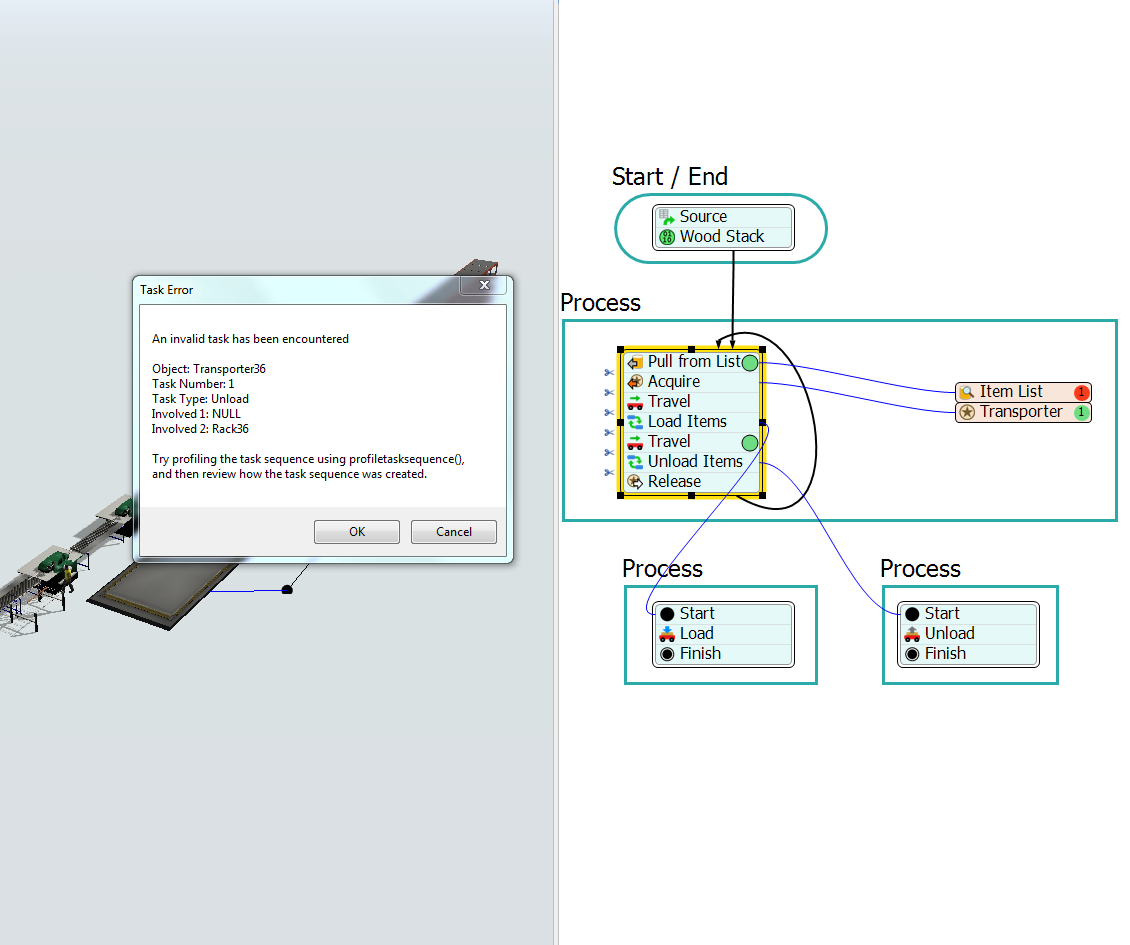
It looks like you are missing a reference to the thing you want to unload in your Unload task. Maybe a label value for that activity wasn't set correctly?
If Regan's suggestion doesn't fix it you can attach your model here and we'll take a look at it.
@Matthew Gillespie I figured out the problem. Just one thing, when the transporter goes to the rack I feel like he puts one object per time, what can I do to make him put the 50 objects with 1 move. And also how can I add my 3 racks to the unload code?
I converted your comment about adding 3 racks to this model into a new question. I would have converted the other part of this comment into a new question as well, but I'm not sure what you want exactly. Do you want all the items to be put in the same bay? If you ask this as a new question and outline what behavior you'd like to see we'll get an answer for you.
How did you make the entry transfer appear in the conveyor object without doing any connection from Queue to the straight conveyor?
I created the entry transfer by connecting a fixed resource to the conveyor. Then I right clicked on the entry transfer and selected the Remove Connections option.
You could just check the Perform Batching box on the Queue's Properties and set its Target Batch Size to 50.
Then set the Capacity of the Transporter to 50.
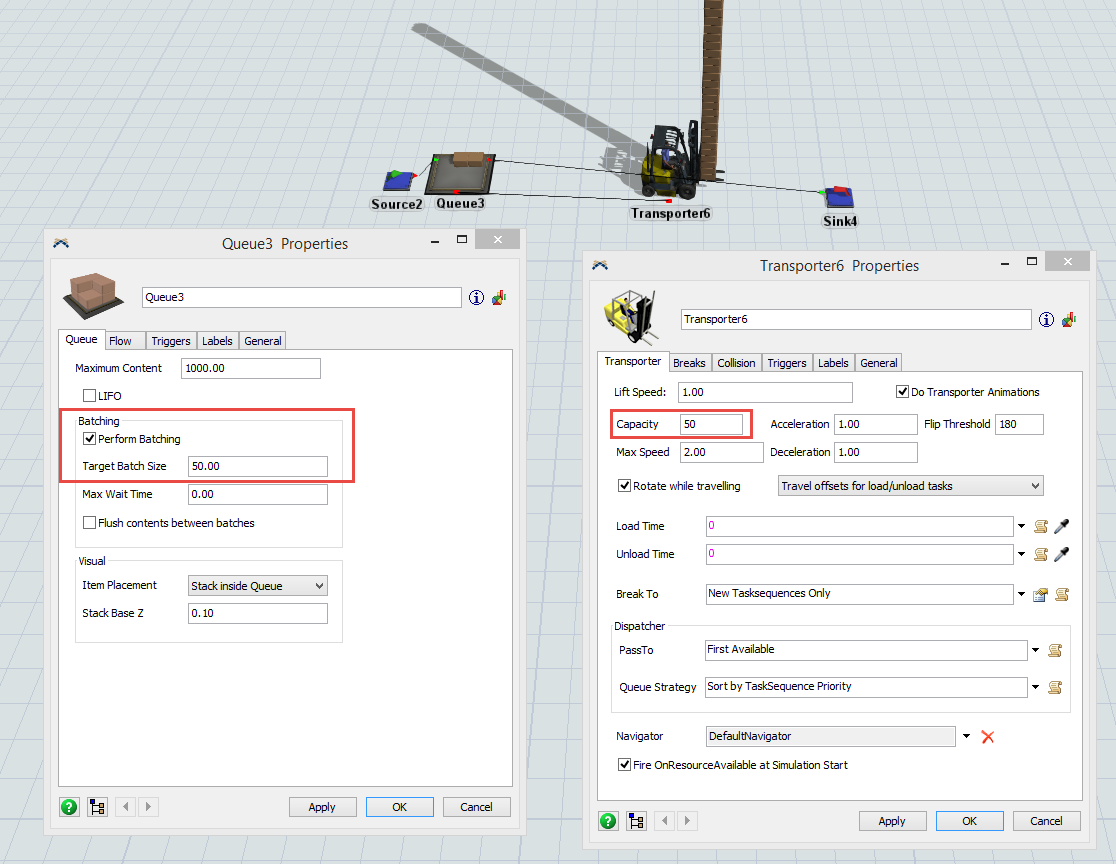
Hi Phil,
I just tried to use the same concept while loading items on an AGV using AGV network. But the AGV is not picking the items as you mentioned. Please see the attached model and can you explain the reason?
Regards,
Arun KR
I'm struggling with the same issue. @Arun KR @phil.bobo @Matthew Gillespie @Matheus Rosa
(the same concept while loading items on an AGV using AGV network.- need the AGV to transport 4 items at the same time)
6 People are following this question.
FlexSim can help you understand and improve any system or process. Transform your existing data into accurate predictions.
FlexSim is a fully 3D simulation software environment. FlexSim can be used to simulate any process in any industry.
FlexSim®, FlexSim Healthcare™, Problem Solved.®, the FlexSim logo, the FlexSim X-mark, and the FlexSim Healthcare logo with stylized Caduceus mark are trademarks of FlexSim Software Products, Inc. All rights reserved.
Privacy | Do not sell or share my personal information | Cookie preferences | Report noncompliance | Terms of use | Legal | © Autodesk Inc. All rights reserved