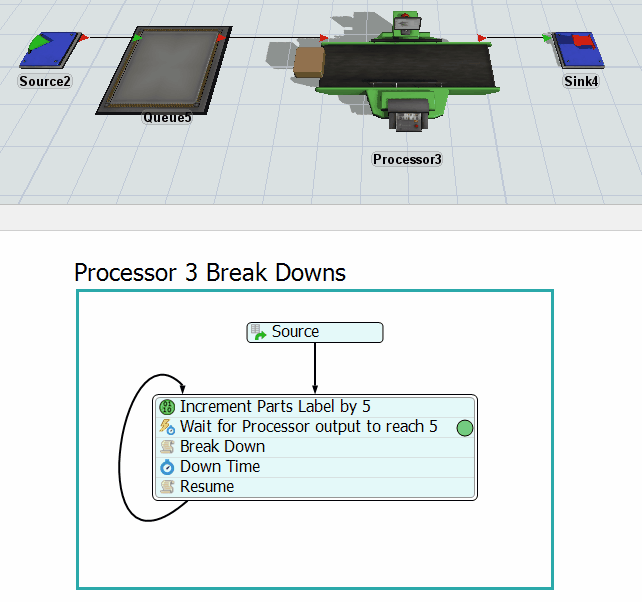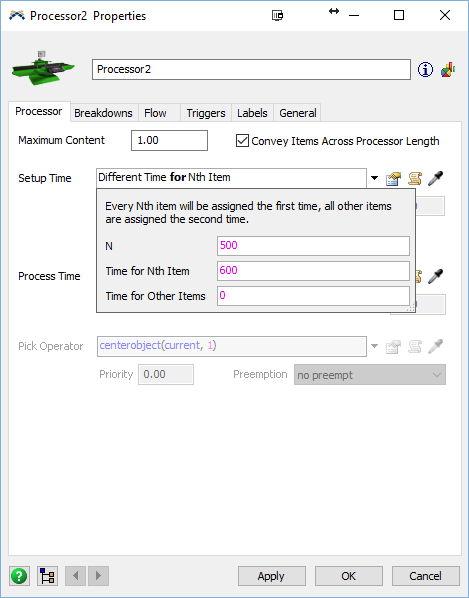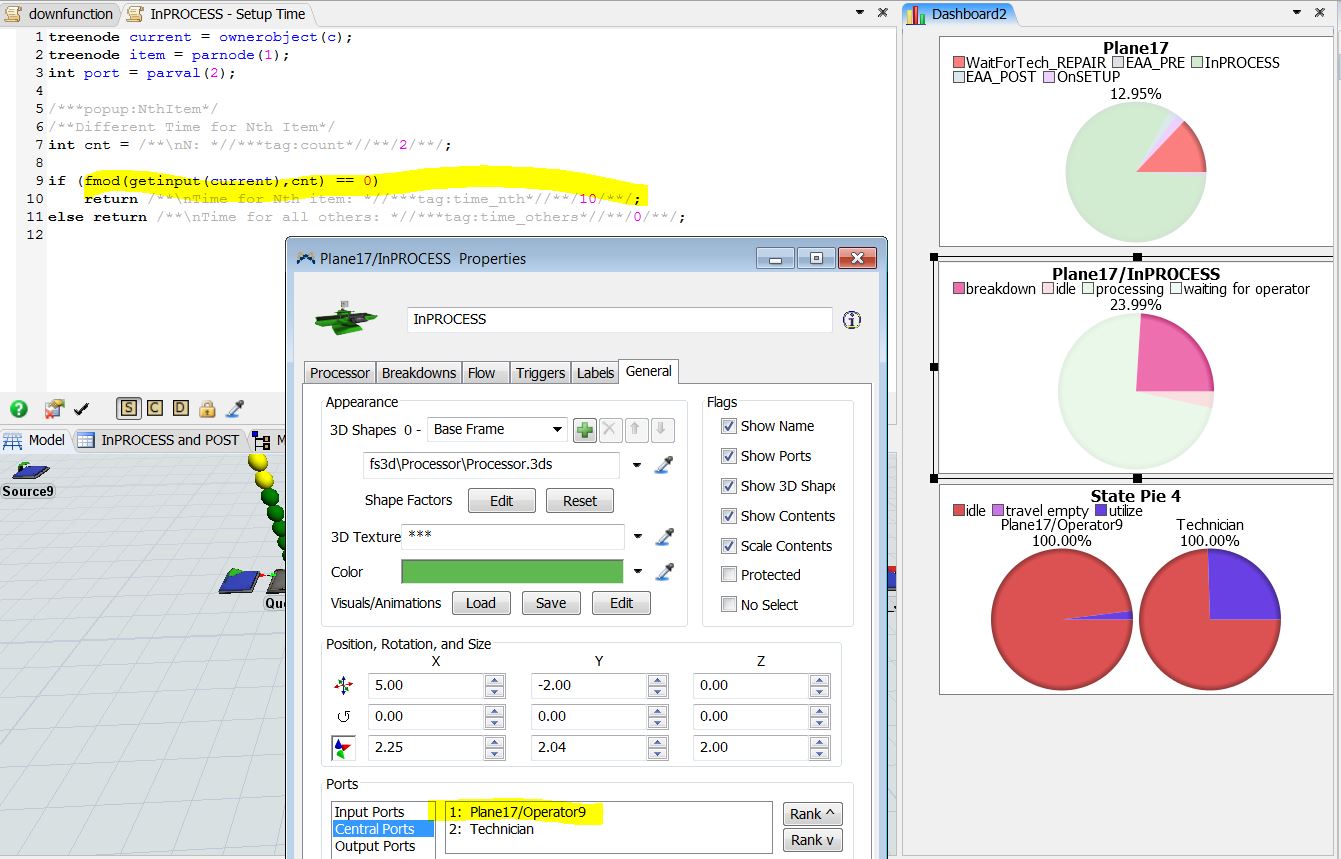Do you know if we can set up a processor's break time based on the number of processed parts? Like for every 500 processed parts the processor will stop for 10 min tool change.
question
Downtime based on quantity of parts processed, specific tools, etc
Thanks a lot for both answers; still not clear how Flexsim manage something like CNC machines tool changes: one CNC has upto 12 cutting tools, each tool has a specific tool life and tool change time (setup time):
tool#1: change every 200 pc & it takes 300 sec setup
Tool#2: 500 pc / 150 sec setup
Etc.....
This is a related question, but one that's more specific than your original question. We've moved this comment to its own question here.
This model shows how you could do it using Process Flow.
The Wait For Event activity waits for the output of the processor to reach 5 and then the processor breaks down. After the break down the label is incremented by 5 so now the Wait For Event is waiting for the output to reach 10.
Julian,
Not sure if you have joined the Process Flow craze yet? :) If not, here is an easy way to do it with the processor.
It is a picklist option in the setup field.
Can use the same function: "Different time for Nth Item", but on the MTBFMTTR Parameters Window? So I can set up multiple downtimes frequencies:
Every 200 processed parts (down for 4 min)
Every 500 (down for 10min)
MTBF/MTTR is time based, you can use this method only if every absolutely every process time is the same. Then you can set the MTBF to a set of states on the "Breakdowns" tab for processing.
That works, because the a single constant process time is equal to the processed item.
please take a look at, too.
https://answers.flexsim.com/questions/22609/cnc-machine-and-tool-changes.html#answer-22614
lot-flow-1-plane-customstate-2-itemtype2.fsm
Hi @Brenton King.
I did try your suggestion in using Different Nth Time on Set-up.
I have ticked use operator(s) for set-up with a value of 1 to cater this activity. However, I am not sure if it did work. My intention is for the operator connected at port 1 be used. The Mean Units Between Assists (MUBA) is set to 2 and will be assisted for 10 minutes. Another question would be is, does this function resets for every job? Different jobs would have start at zero value then accumulate.
Also, I would be needing to set the state of Plane17 on the following events:
#define CustomState_IAA 8 --> the delay time (10 minutes)
#define CustomState_WaitForOp_IAA 9 --> if when it requested for the operator and the operator can not attend to it yet
By the way, is the process flow function available in 7.5.2?
Thanks a lot!
question details
6 People are following this question.