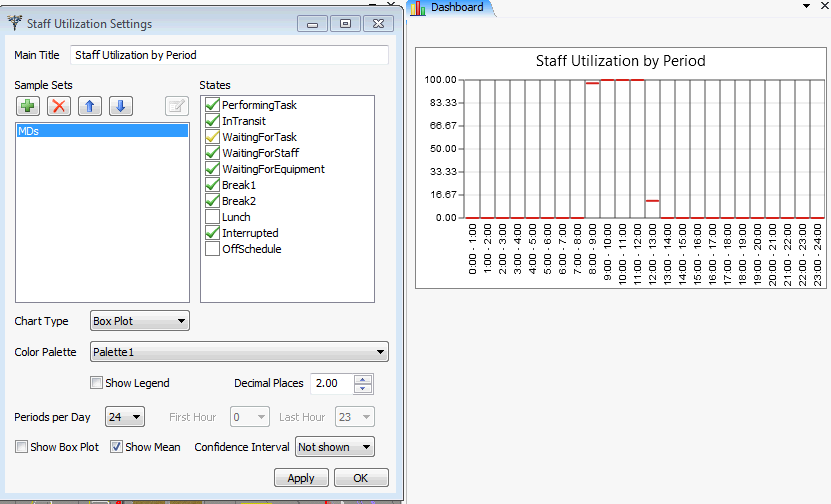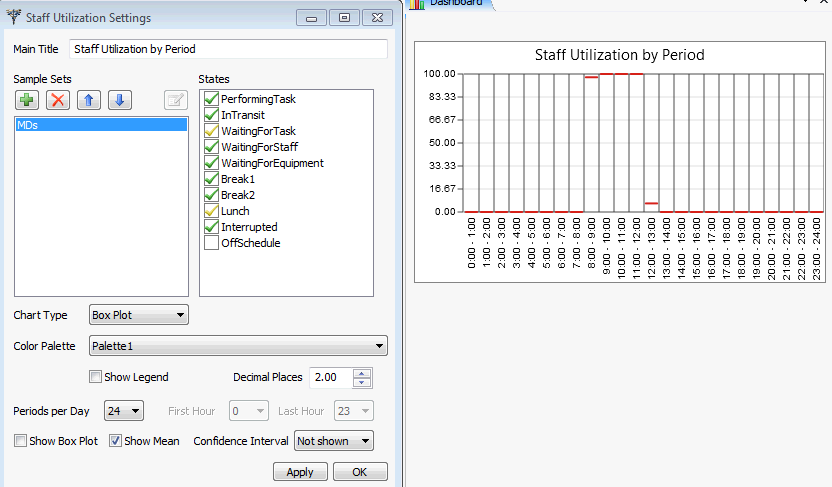What are the differences between the yellow tick and let the sate blank? I have understood that putting a tick includes the state into the calculation, but I'm not sure about the way to use the yellow and the blank one. As you can see in the attached printscreen, there a slight difference if I put the yellow thick for the "lunch state" or if I leave it blank. In my case, I don't want that the lunch is include into my staff utilization. Thanks in Advance.
question
How to set up the Staff utilization widget ?
FlexSim HC 5.0.12
question1.png
(31.5 KiB)
question-2.png
(30.6 KiB)
Comment
0
1 Answer
The green check means that any time spent in that state counts as utilized time.
The yellow check means that any time spent in that state counts as idle time.
The empty box means that any time spent in that state does not count towards the total time.
Example:
A staff member works for one hour in the Performing Task state and then takes a one hour lunch break.
Lunch = Yellow Check
The staff member had one hour of utilized time and one hour of idle time. Utilization - 50%
Lunch = Empty Box
The staff member had one hour of utilized time. Utilization - 100%
0
question details
4 People are following this question.