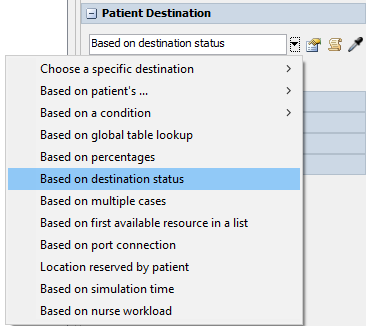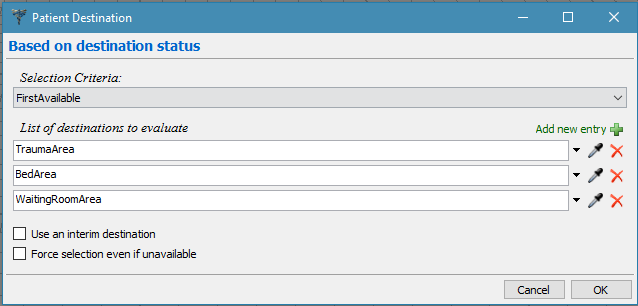Critical patients when arriving are being sent directly to any available trauma or standard room, with preference for a trauma one, if possible. If none of the above is available, then the patient is being sent to the waiting area to wait for the first available room. Is there any particular setting that i could use in FlexSim HC?
question
Patients and room availability
In the Patient Destination field you'll find a Based On Destination Status pickoption:
This pickoption lets you create a list of destinations and a condition (First Available, Lowest Census, etc) and the patient will be sent to the first listed destination that meets the condition:
@Adrian Haws, you don't need to use a decide activity or use exit triggers if you just set the waiting room to accept patients trying to get to the other two areas. Check out this example model.
That's true, and a simpler way to accomplish this. I forgot about making sure to change the entrance criteria for the Waiting Room. @fenia tseligka this is done by going to the Waiting Room's properties and changing the "YES" to a "NO" in the options for "Standard Entrance Criteria."
The "Based On Destination Status" option in important for what you're trying to do, as @Matthew Gillespie mentions. However, I think there are a couple slightly more difficult questions that need to be addressed here. For example, how will we get patients to travel from the Waiting Room to one of the rooms once one is available, and not be replaced by a patient just entering the model? And how do we execute a process on patients in the rooms but not in the Waiting Room?
I was able to create an example model that works as you described. When patients enter the model they have a Decision Point activity that send patients to a different activity based on which location is first available. There are separate travel activities to each of the three areas. The first two travel activities kick off a process activity. Then there is an activity preceded by the travel to Waiting Room for the patient to travel to a location "Based on destination status." This activity is also used as a predecessor for the process activity. Finally, it's important to set On Exit triggers for each of the processing areas to start an activity to travel to that area. That way the next patient to travel to that location will be one from the Waiting Room, not the Arrivals area.
It's a little wordy and possibly confusing to try to explain, but take a look at the model to see how it works. If you're unclear about anything feel free to ask.
See @Matthew Gillespie's comment in the answer above for a simpler way to accomplish this. However, the example model I made does work, and some of the concepts I mentioned might be useful in certain modeling situations.
question details
5 People are following this question.