in my model the operator takes the item from queue to processor , here the operator waits near the processor until the process is finished in the processor , he is not return back immediately to the queue to load the item after unloading the item on the processor , how to over come this problem . i have attached the model for your reference priority-model.fsm
question
how to make my operator to return immediately when the item is unloaded on the processor
Gilbert,
The easiest method would be to change the "Transport Resource" trigger on your queues. Currently that trigger is "centerobject(current, 1)". The following steps will cause the operator to return back to the queue the flowitem came from:
- Select the "Task Sequence Example 1" pick list option for the TransportResource trigger
- Open the code editor for the same trigger
- Copy and paste the first inserttask code line (currently line 21) after the last inserttask code line (currently line 25)
This is the code for the first inserttask line:
inserttask(ts,TASKTYPE_TRAVEL,current,NULL);
If you would rather have the operator travel to a different location than the original queue then you can change the above specified line of code such that "current" is replaced with a reference to a different object. Another alternative would be to specify the coordinates of the location by replacing the "TASKTYPE_TRAVEL" with a "TASKTYPE_TRAVELTOLOC".
I hope this helps,
Brandon
If you can send the taskexecuter to a static station the easiest method is to write
inserttask(ts,TASKTYPE_TRAVEL,UseSampleR,NULL);
in the source code editor of the OnReceiveTasksequence Trigger. UseSampleR is what you do to choose the object the operator should go. Pick the tool Sampler from left bottom border of the source code editor, place the tool pointer over the Object you like the operator should go and click the mouse button. Then you choose the line beginning with node("... OR if a centerobject-connection already exists this code snippet. Then you write the rest of the code line.
If you want that the operator goes to the loadstation back then you write instead of UseSampleR
gettaskinvolved(ts,1,1)
That is going to work only if you have a standard transport tasksequence or the tasksequence created in the process flow starts with a travel to the loading station.
you can activate the template Travel to a Home Location onResourceAvailable in the Triggers of the Operator.
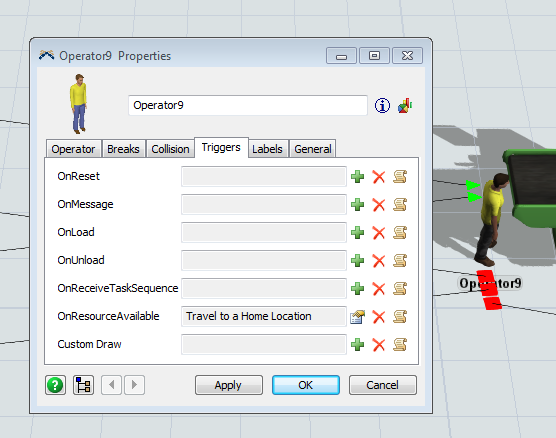
Change the centerport to the Object the traveler should go. It is the number in the command
centerobject(current,1)
The reason this happens is because the operator doesnt get a new order to fetch the next item for the processor befor the processor is finished with its current task. It is in fact the processor that issues the order for the operator to go get a new item when it is ready.
The absolutely easiest way to solve this is to insert a queue before the processor and change its flow settings to match the processors. Now the operator will continually walk back and forth between the queues, and the processor will automatically take it its items from the new queue: 1956-priority-model-1.fsm
Another and somewhat more complicated but also more acurate solution would be to create the task sequence for the operator your self, and tell him not to wait for the processor to be done with its current item before issuing a new task. You would also have to include the round robin object selection of your processor /NewQueue into this task sequence so the operator knows where to go for the item.
Dear Gilbert,
Please send your basic queries to Commercial Consultancy Services. (FlexSim partner-India).
My email id- [email protected]
Regards,
Arun KR,
Commercial Consultancy Services
question details
7 People are following this question.
