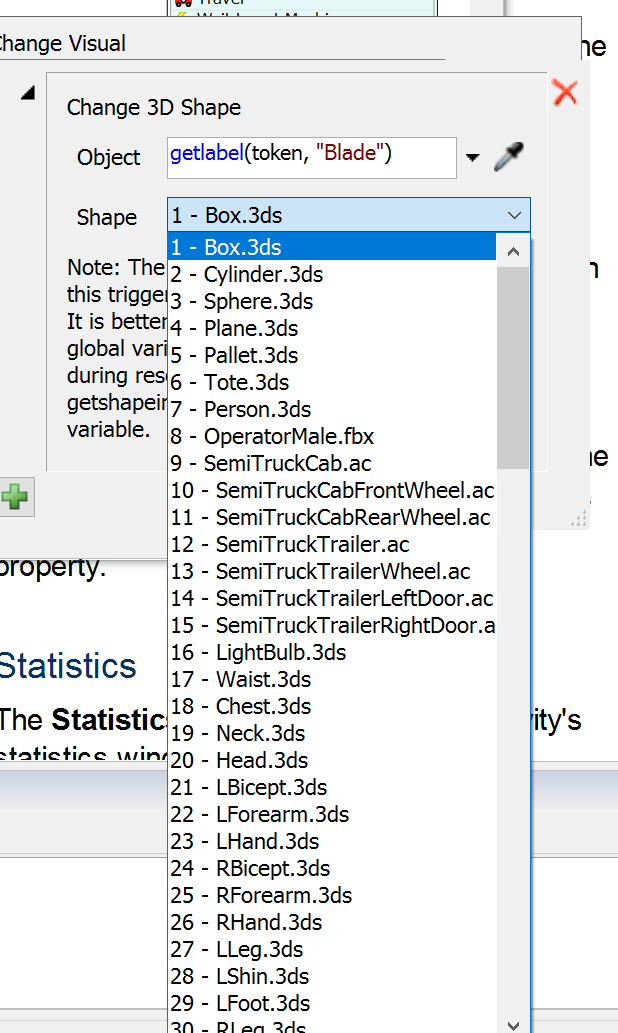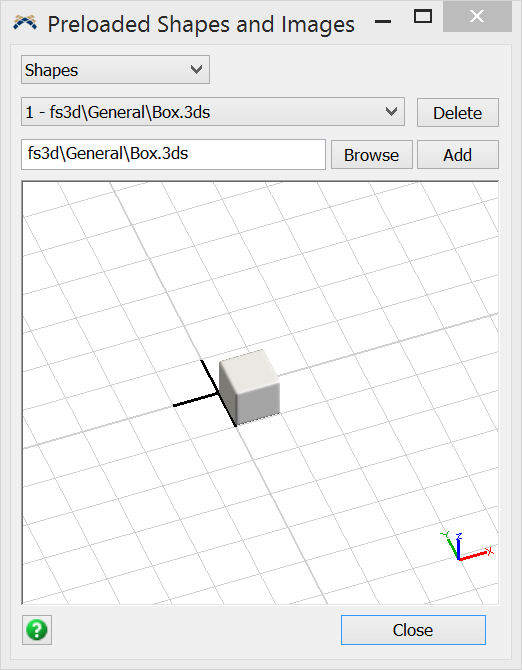I want to change the visual of an object I created. How do I change the visual to a shape that is not listed in the drop down menu.
question
How to get options for objects on "change visual"
FlexSim 16.1.2
screenshot-3.png
(42.8 KiB)
Comment
0
1 Answer
That drop down list is showing all of the 3D shapes that have been loaded into that model. You can add additional shapes to the model by going to the View menu, and selecting Media Files. You can then browse for the shape you want and add it to the model. Your new shape will then be populated in the drop down list.
mediafiles.png
(29.5 KiB)
0
question details
4 People are following this question.