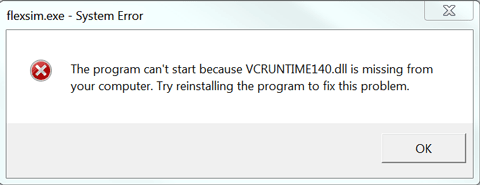I downloaded FlexSim HC 5.1.0. When I tried to install it, FlexSim shows the following error message:
- The program can't start because VCRUNTIME140.dll is missing from your computer.
- Try reinstalling the program to fix this problem.
I tried reinstalling, but it failed again.