In FlexSim 2016.2.0 on Windows 7 Pro, in File > Global Preferences > Fonts and Colors tab, the three font “…” buttons for Code Editor, Template Editor, and Unformatted Text, are in operative.They are also inoperative in FlexSim 2016.1.0. They work fine in 7.7.2. As such I cannot change font nor font size (for example, from 9 point to 12 point Courier New).
The workaround is to search the Tree view from Main, for Courier New. What comes up is 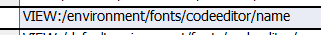 , where you can change the font and the font size. In my case, I just wanted to change from 9 point to 12 point font in the "size" node, and it worked.
, where you can change the font and the font size. In my case, I just wanted to change from 9 point to 12 point font in the "size" node, and it worked.
