This error occured only when I opened the processflow at Windows 7. How can I fix this? Regards.
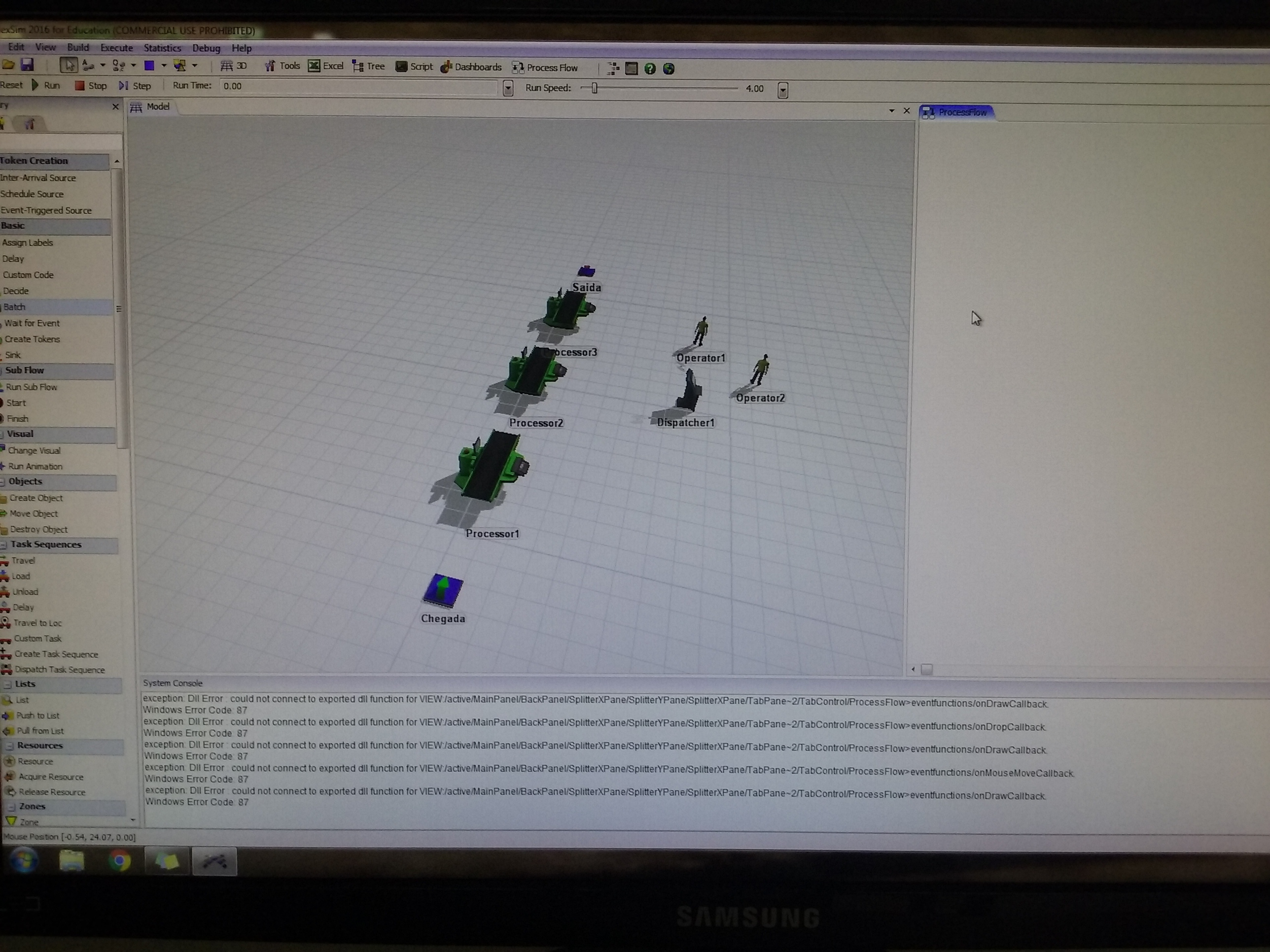
This error occured only when I opened the processflow at Windows 7. How can I fix this? Regards.
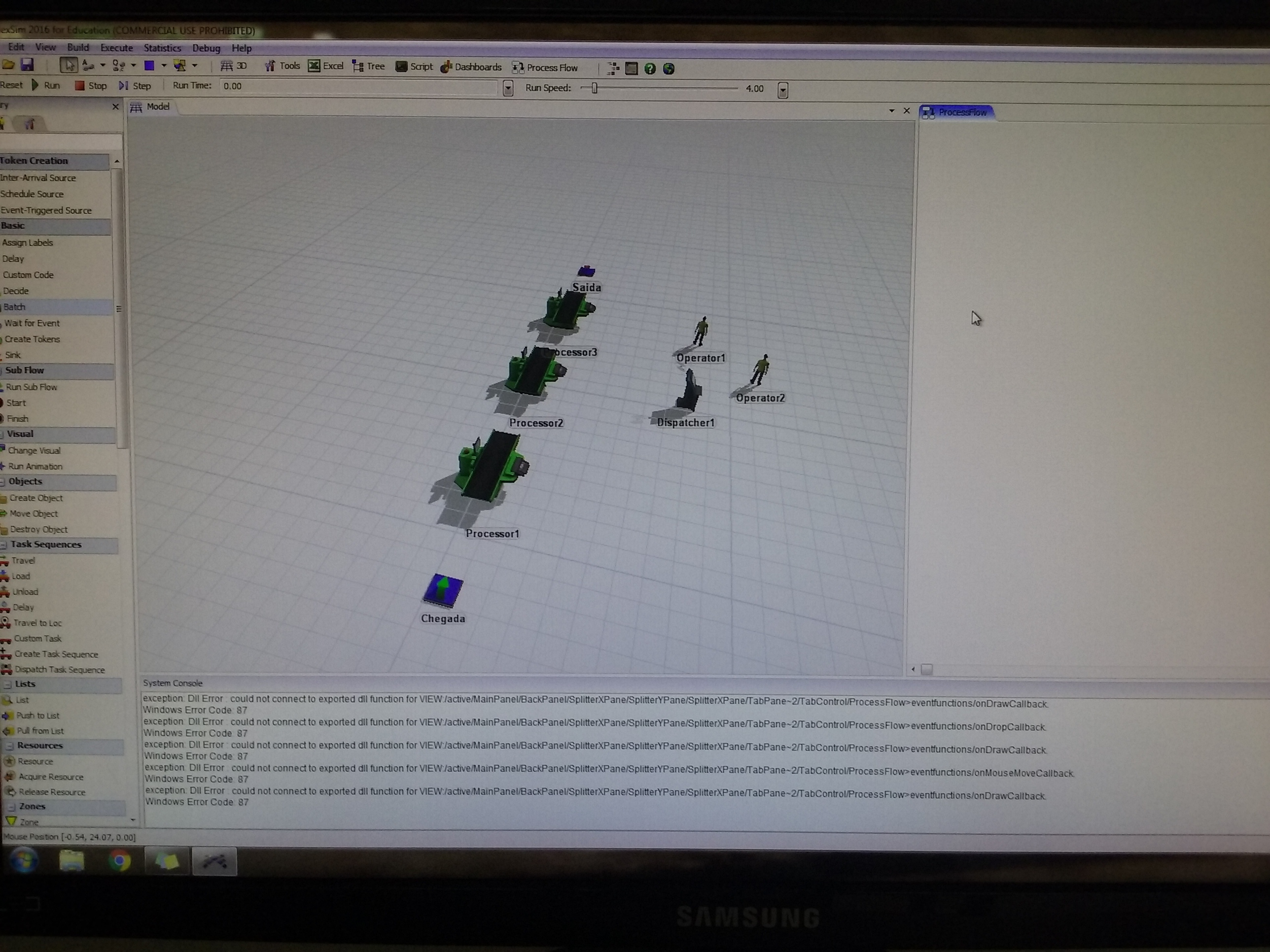
In FlexSim 2016 Update 1, we updated to use Microsoft's new API enhancements for Windows that correctly and securely load external libraries.
In order for these API enhancements to work, you need to install a critical Windows security update (KB2533623).
You can download it here: https://support.microsoft.com/en-us/kb/2533623
Once you install that update, FlexSim will correctly load and connect to the module dlls.
Look at Phil Bobo's response in this post:
https://answers.flexsim.com/questions/29335/error-on-using-modules.html
It has to do with how Windows load external libraries. (Modules like Process flow.) See the information on Phil Bobo's answer and install the update he links to his answer.
6 People are following this question.
FlexSim can help you understand and improve any system or process. Transform your existing data into accurate predictions.
FlexSim is a fully 3D simulation software environment. FlexSim can be used to simulate any process in any industry.
FlexSim®, FlexSim Healthcare™, Problem Solved.®, the FlexSim logo, the FlexSim X-mark, and the FlexSim Healthcare logo with stylized Caduceus mark are trademarks of FlexSim Software Products, Inc. All rights reserved.
Privacy | Do not sell or share my personal information | Cookie preferences | Report noncompliance | Terms of use | Legal | © Autodesk Inc. All rights reserved