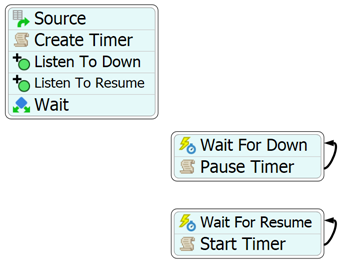Philp one question, can you help me to make a small script to count the hours in the time tables...
For example I have a daily time table, and its important to count how many hours its my line working, this parameter is important to put as a constrain in the Opquest.
So, for instance I make some hours schedule down , or lunch time. So at the end I have only 22.4 hours available in my Line (due to my planned down times), so my objetive with the Optquest its to bit this time! so I need as a constrain.
It is possible to make a scrip code for this ?
Can you make an example?maclas-nov-23.fsm