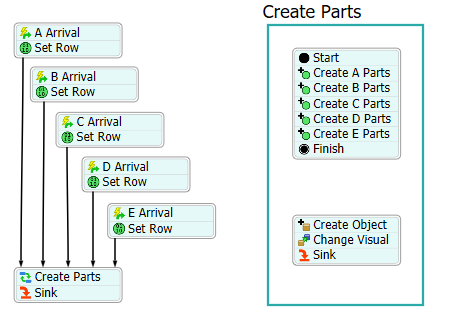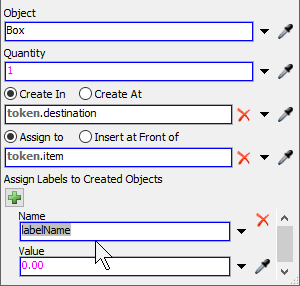I have a 3D model with multiple sources to create items of different types. They need to be dependent in that the creation of one item from one source should trigger the creation of some quantity of the other items from their respective sources (repeated recursively).
I have made some attempts to do this in the 3D model logic using flexscript (messages, open/closing outputs, etc.). While I've had limited success (still working through some issues with the recursion), I get the impression that Process Flow could help me in this situation.
I have attached a very basic model createparts.fsm to demonstrate what I want to do (5 sources for 5 different part types A, B, C, D, E). The other attachment rules.jpg lists some basic static rules I want to use to generate the items (e.g., when a PartA item is created, that triggers the creation of 2 PartBs, 3 PartCs, 4 PartDs, and 5 PartEs at the same time).
I have not used Process Flow in the past, so I could use a little help in getting starting (how to create the process flow as well as how to link that to the 3D model). Any ideas?