I am trying to batch by two labels: setID and type. There are 3 unique type's. The setID will increase indefinitely as the model runs. You can't batch different setID's together.
| Type 1 | Type 2 | Type 3 | |
| Qty/set | 2 | 3 | 1 |
| batchSize | 2 | 2 | 1 |
| setID | indexes every 2 tokens | indexes every 3 tokens | indexes every 1 tokens |
In the attached model. I have written the ProcessFlow to include separate process streams. How do I combine this batch logic into a single batch process block?
Example: GroupBy: type AND setID

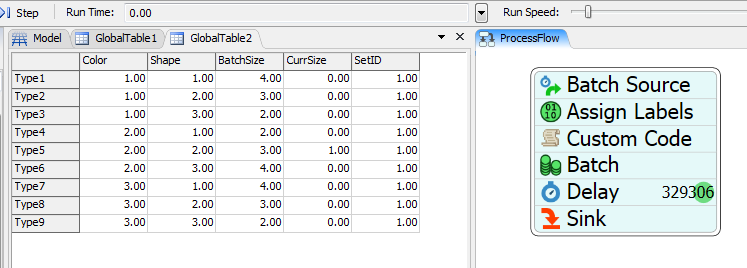 a
a