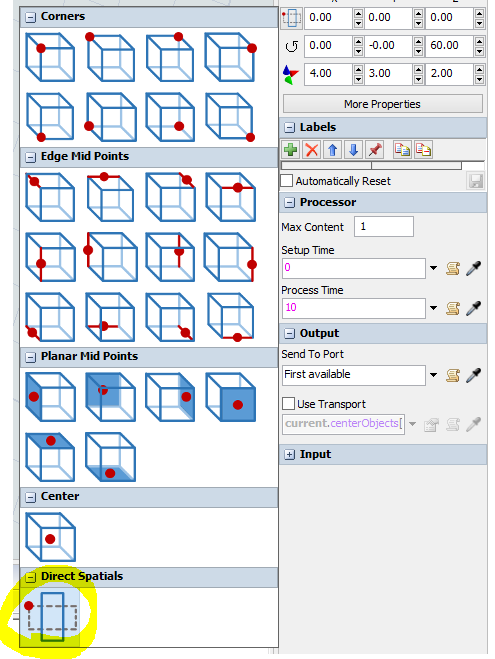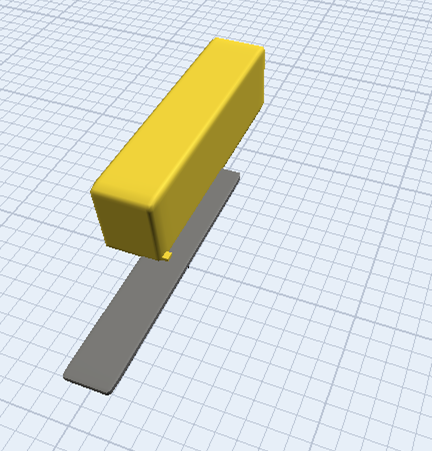FlexSim 16.1
I have a task executer that I'm moving into another using moveobject. After the move, I use setrot and setloc to orient and position the object just moved. I have simple code in the script console. After all commands, the moved task executer is not positioned correctly. The setloc should put it at 7.7, -1.2, 0. Instead it shows at 9.45, -8.95, 0. I can manually enter the correct coordinates and it works and remains correctly positioned.