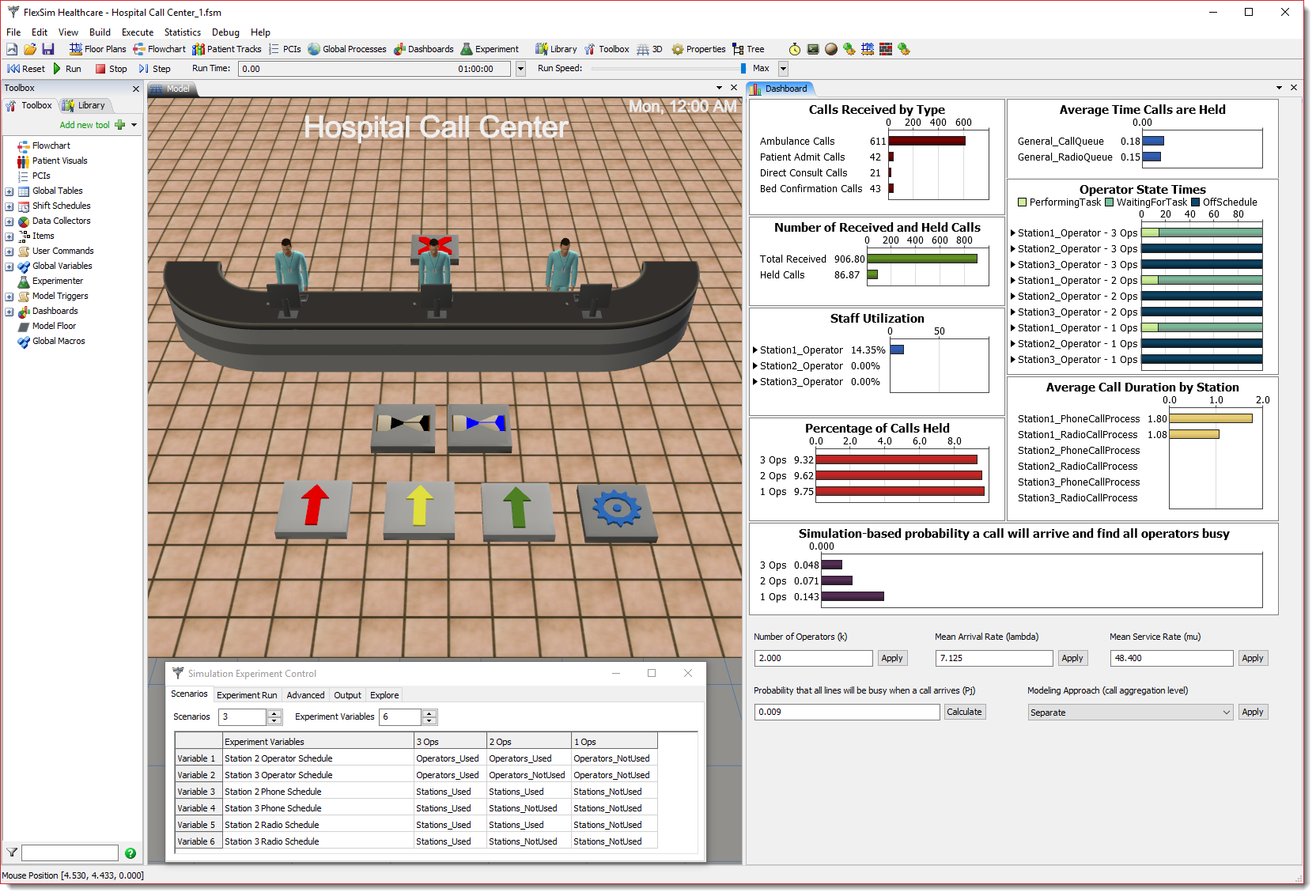Hello,
I've been developing a fairly basic call center model and have run across an odd exception error. I was hoping i could get some feedback on what might be the root cause. Interestingly, the error only seems to fire for "Staff_1" and only when scheduling is activated. After the error "staff_1" becomes inactive.
I've attached my model and a txt of the error. Any feedback would be greatly appreciated