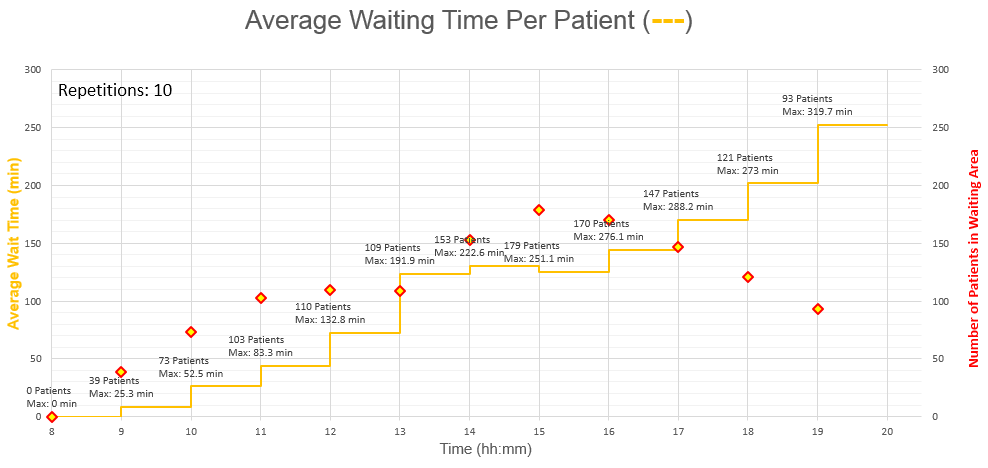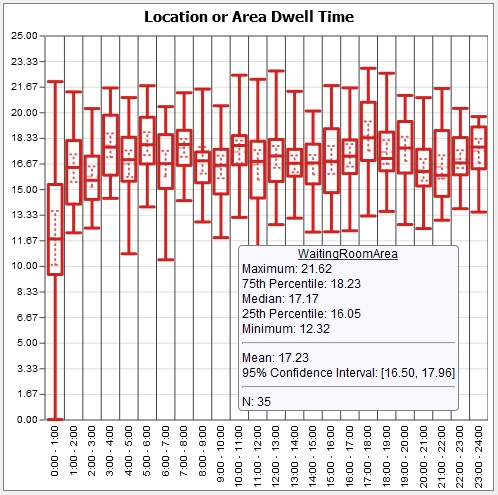Hi FlexSim Community,
We are currently working on a hospital sim that involves waiting time of patients.
Basically we wanted to plot the Average Waiting Time for all patients who are present at a waiting area for 1 hour time intervals between 8 am in the morning till 8 pm at night, though we are not sure if the FlexSim Dashboard provides this feature such that the above graph can be generated. Can anyone advise on this?
Description of Graph (above)
1. Patients arrives randomly at waiting area for consultation (a process) that follows. We exported the .csv file for the census history such that the entry (+1) and exit times (-1) for each Patient ID can be used to calculate the total time spent by each patient in each time interval (e.g. 1100-1200, 1200-1300, 1300-1400, ...)
2. Using the individual info in 1, we next sum up the cumulative time spent by the patient up till the end of every time interval. As an example, for Patient ID 22, he enters the waiting area at 9.15am and exits at 11.30am (total of 2h 15 min), he will therefore have cumulatively stayed 45 min for Time Interval 9-10, 45+60 min for Time Interval 10-11, and 45+60+30 min for Time Interval 11-12.
3. For each time interval, Repeat 2 for all patients, then take the average. This gives the Average Wait Time that allows us to plot a step graph (in Orange). The info at each time interval also facilitates the labeling of information such as:
a.) Number of patients waiting in a certain time interval (shown as a secondary axis plot with Red Markers)
b.) Maximum time waited (by the patient among everyone in 3a who spend the most time up to that point in the waiting area)
***Graph above was generated in Excel, but we are hoping to achieve the same in FlexSim
@Matthew Gilles