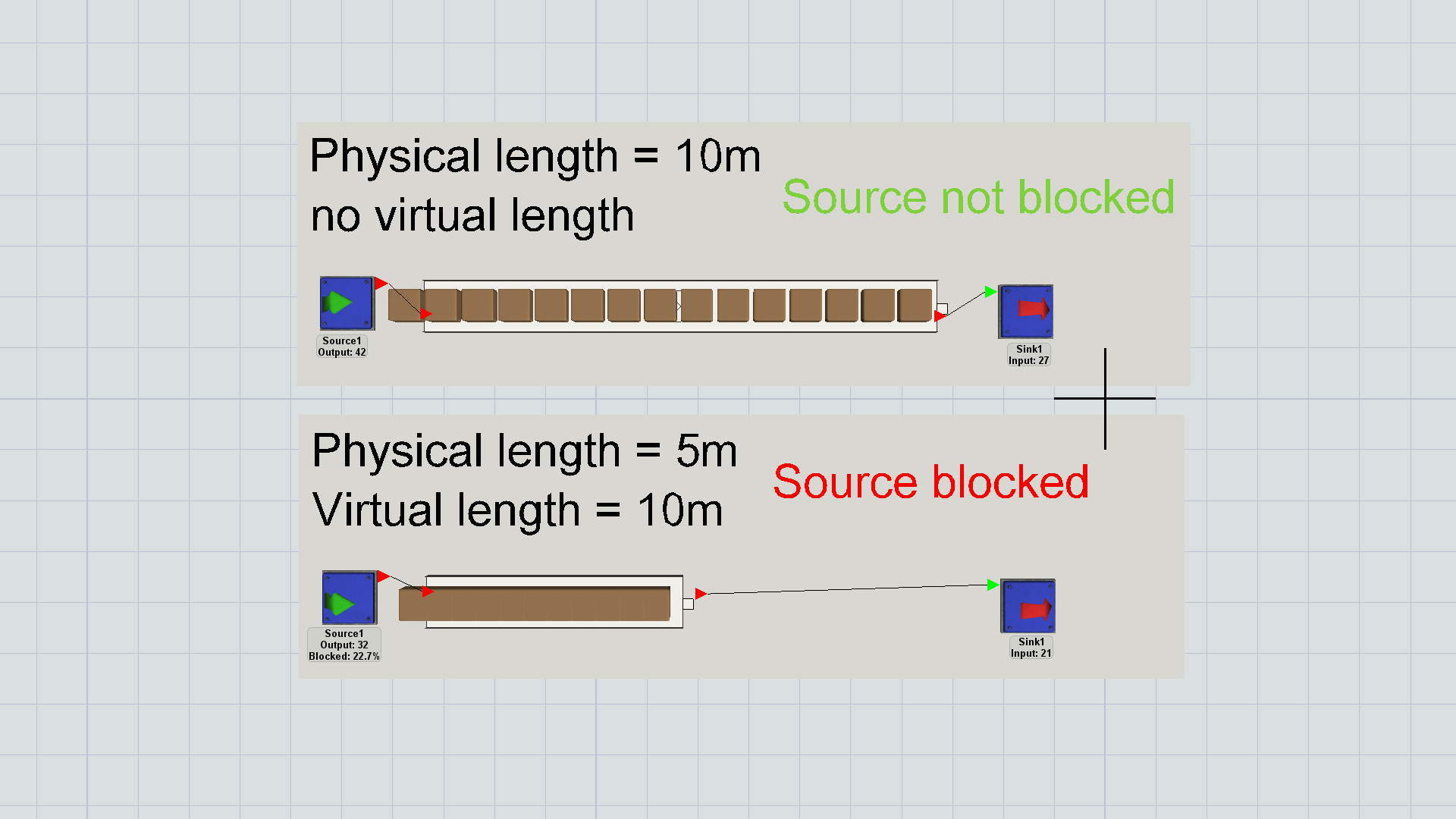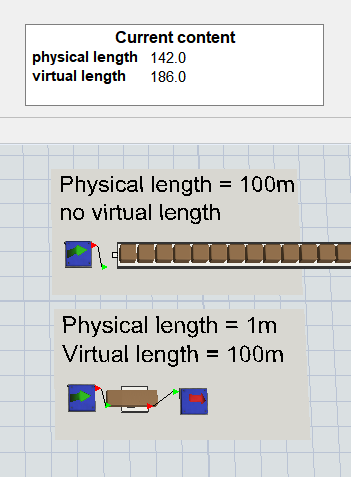I have a conveyor with a physical length of 10m, which follow the throughput of the source.
But if I set this length as a virtual length and reduce its physical length, it cannot follow the throughput of the source (apparently due to the Entry transfer which does not allow a new flowitem to enter early enough).
I would expect that a conveyor with a specific virtual length should behave as if it was its physical length... This can be achieve with the legacy conveyors. How to solve this for the conveyor module?
Thanks for your help!