How do I get a basic Roller Conveyor?
Conveyor module: you can set the conveyor type in conveyors properties in the button signed with a row of dots. The standard behavior is set to accumulating. The conveyor behaves like a roller conveyor. Visually the conveyor looks like a white flat conveyor without any rollers. In the system properties of the conveyor (quick properties panel) you can activate under the general tab the draw render mode. The conveyors get the rollers, if the type is set to accumulating mode.
The legacy basic conveyor has to be activated in the environment of the global preferences in File under the main menu. Then the legacy conveyors are back in the object library.
In version 17.0.2, you have to go into the Conveyor System Properties window and check the "Draw Render Mode" check box (see below). In version 17.2.1, it is now the default for a conveyor section.
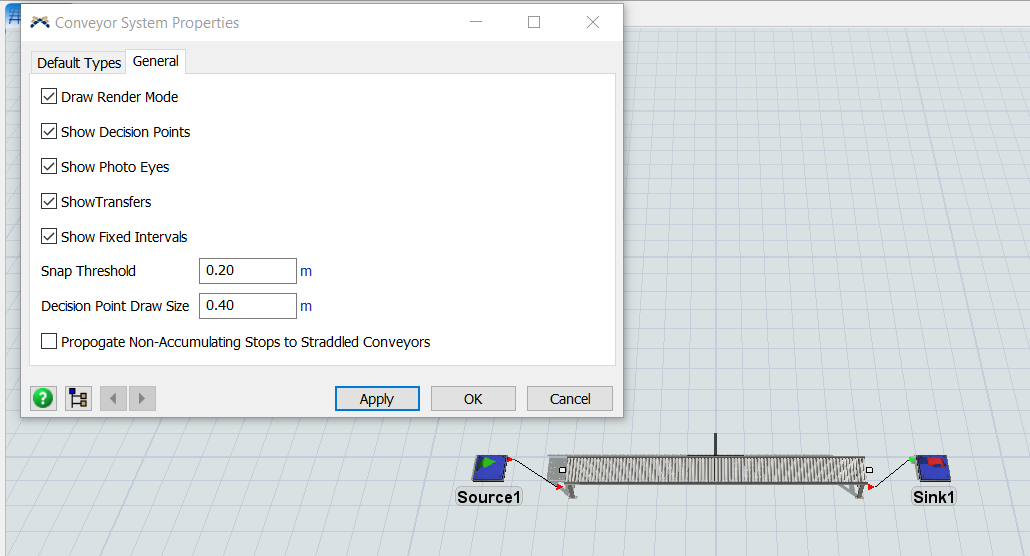
10 People are following this question.
FlexSim can help you understand and improve any system or process. Transform your existing data into accurate predictions.
FlexSim is a fully 3D simulation software environment. FlexSim can be used to simulate any process in any industry.
FlexSim®, FlexSim Healthcare™, Problem Solved.®, the FlexSim logo, the FlexSim X-mark, and the FlexSim Healthcare logo with stylized Caduceus mark are trademarks of FlexSim Software Products, Inc. All rights reserved.
Privacy | Do not sell or share my personal information | Cookie preferences | Report noncompliance | Terms of use | Legal | © Autodesk Inc. All rights reserved