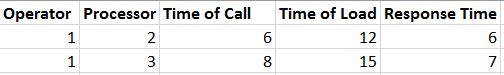I'd like to gather a data table of response time from the time an object enters a processor until the time that the operator starts to process it. I have attached an example of the model and attempted a statistics collector. I am not sure what event would allow me to gather the time for the operator. I'm thinking that for the processors I can use the on-entry time. Being that statistics collector is so new, I'm still navigating my way through it. Eventually I'll scale it up to be multiple operators and multiple processors, but if I can get this data I'm sure it'll be easy to scale up.
Essentially, I'd like the table to spit out the following: