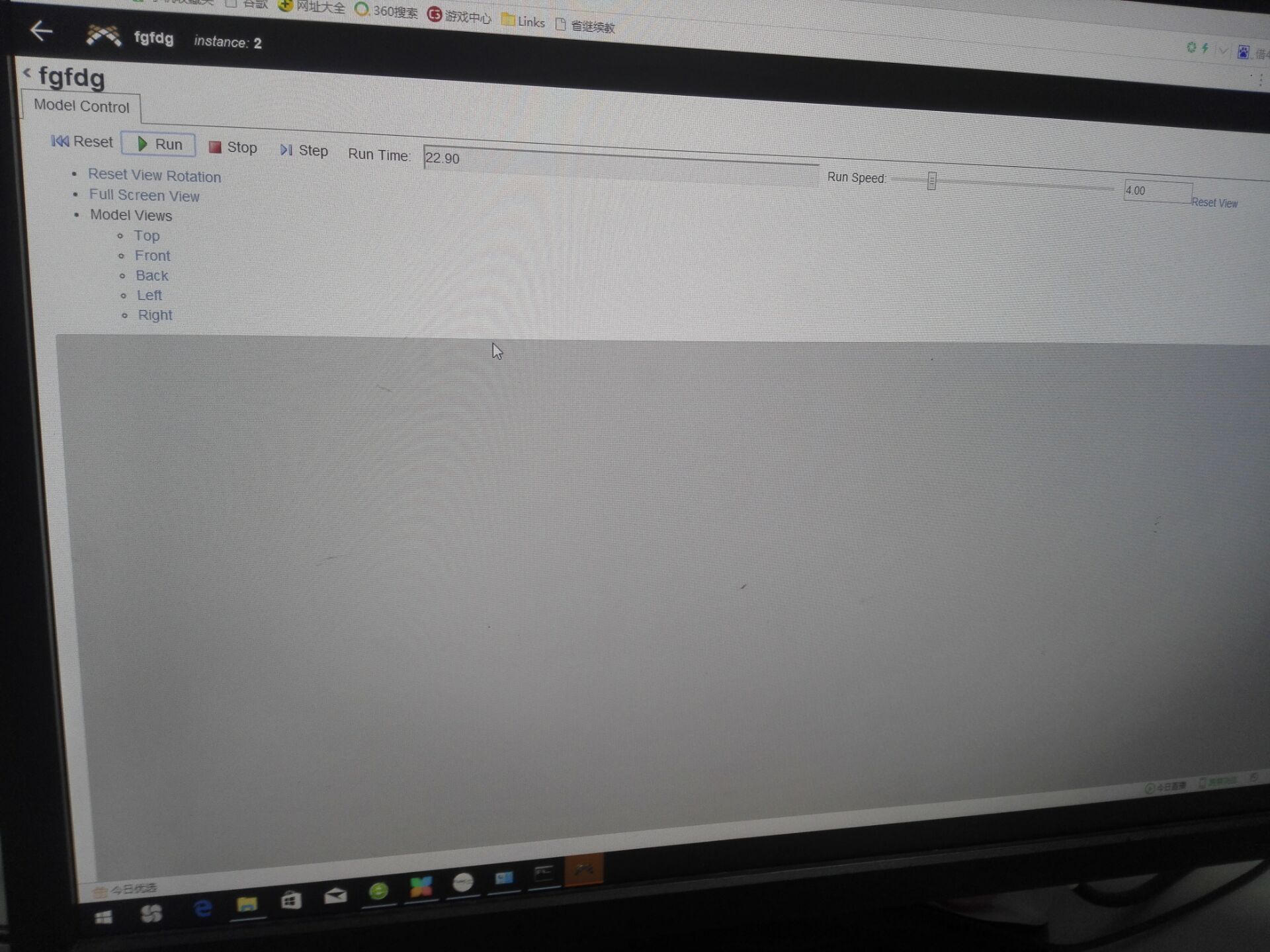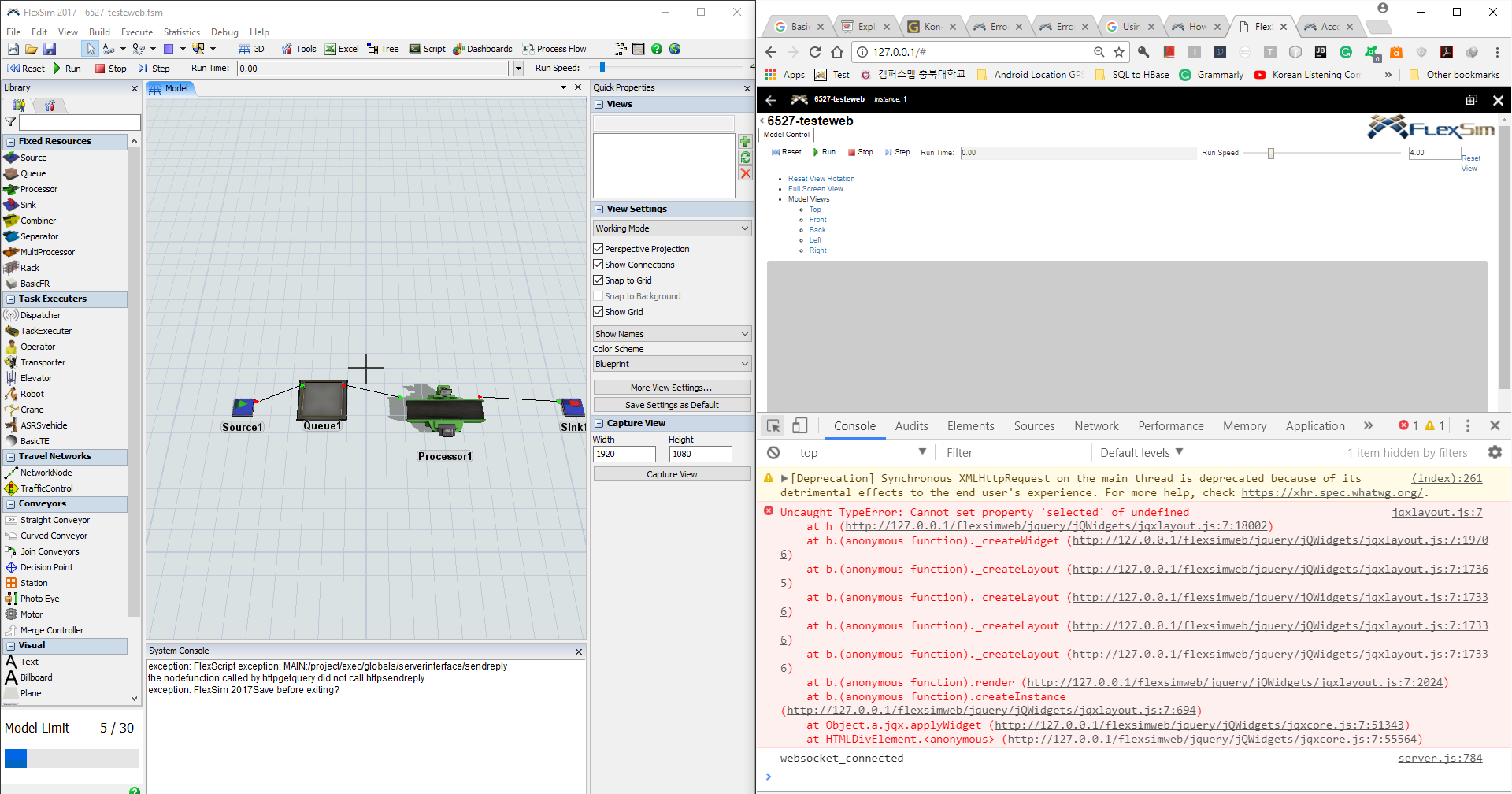
(index):261 [Deprecation] Synchronous XMLHttpRequest on the main thread is deprecated because of its detrimental effects to the end user's experience. For more help, check https://xhr.spec.whatwg.org/. imageExists @ (index):261 success @ (index):286 j @ jquery.min.js:2 fireWith @ jquery.min.js:2 x @ jquery.min.js:4 (anonymous) @ jquery.min.js:4 XMLHttpRequest.send (async) send @ jquery.min.js:4 ajax @ jquery.min.js:4 startPressed @ (index):269 onclick @ VM650 :817 jqxlayout.js:7 Uncaught TypeError: Cannot set property 'selected' of undefined at h (http://127.0.0.1/flexsimweb/jquery/jQWidgets/jqxlayout.js:7:18002) at b.(anonymous function)._createWidget (http://127.0.0.1/flexsimweb/jquery/jQWidgets/jqxlayout.js:7:19706) at b.(anonymous function)._createLayout (http://127.0.0.1/flexsimweb/jquery/jQWidgets/jqxlayout.js:7:17365) at b.(anonymous function)._createLayout (http://127.0.0.1/flexsimweb/jquery/jQWidgets/jqxlayout.js:7:17336) at b.(anonymous function)._createLayout (http://127.0.0.1/flexsimweb/jquery/jQWidgets/jqxlayout.js:7:17336) at b.(anonymous function)._createLayout (http://127.0.0.1/flexsimweb/jquery/jQWidgets/jqxlayout.js:7:17336) at b.(anonymous function).render (http://127.0.0.1/flexsimweb/jquery/jQWidgets/jqxlayout.js:7:2024) at b.(anonymous function).createInstance (http://127.0.0.1/flexsimweb/jquery/jQWidgets/jqxlayout.js:7:694) at Object.a.jqx.applyWidget (http://127.0.0.1/flexsimweb/jquery/jQWidgets/jqxcore.js:7:51343) at HTMLDivElement.<anonymous> (http://127.0.0.1/flexsimweb/jquery/jQWidgets/jqxcore.js:7:55564) h @ jqxlayout.js:7 _createWidget @ jqxlayout.js:7 _createLayout @ jqxlayout.js:7 _createLayout @ jqxlayout.js:7 _createLayout @ jqxlayout.js:7 _createLayout @ jqxlayout.js:7 render @ jqxlayout.js:7 createInstance @ jqxlayout.js:7 a.jqx.applyWidget @ jqxcore.js:7 (anonymous) @ jqxcore.js:7 each @ jquery.min.js:2 each @ jquery.min.js:2 a.fn.(anonymous function) @ jqxcore.js:7 (anonymous) @ webserver.dll?queryinstance=6527-testeweb&instancenum=1&defaultpage&dashboardstats=1:55 j @ jquery.min.js:2 fireWith @ jquery.min.js:2 ready @ jquery.min.js:2 I @ jquery.min.js:2 server.js:784 websocket_connected