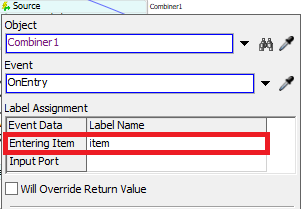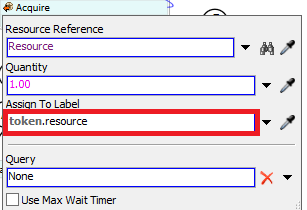work-station-template.fsmHello,
I am just starting to get familiar with process flow, and am trying to understand how to include individual process steps that make up the total process time. I tried to build a sub flow and include it in the process time section in the combiner, but that doesn't seem to work. I was hoping someone tried to do something similar, and can help me out.
Please find the model attached.
Thank you,
Achuta