How do I save my custom flowitems so I can reuse them in another process?
Thanks in advance.
Max~
How do I save my custom flowitems so I can reuse them in another process?
Thanks in advance.
Max~
Check out Creating Cutsom Lbject Libraries in the online User Manual. You can find it in the Contents tab under "Using 3D Objects>Creating Custom Objects and Animations>Creating Custom Object Libraries".
@Maxim H in the flowitem bin if you right click on the object itself ( in the 3d view) there is an option to add the object to a userlibrary
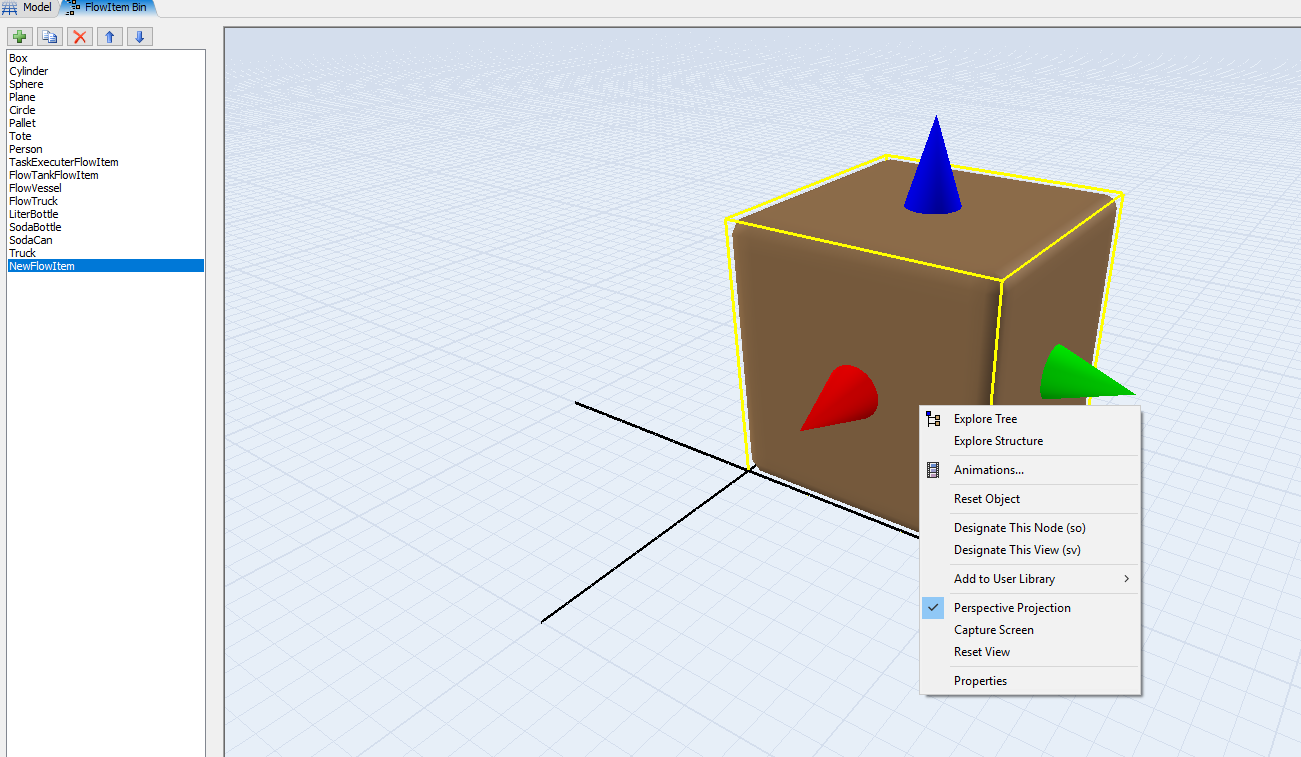
Briefly I comment how to custom the flowitem.
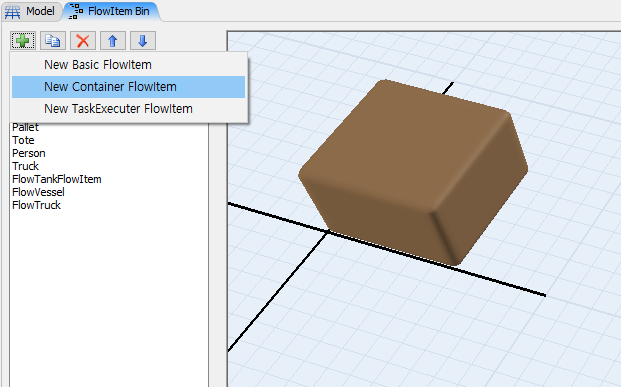
You can use the flowitem bin like above to make your item customized.
Click + icon in the Flowitem and can select the menu of New Basic Flowitem - Box and New Container Flowitem - Tote or Pallette.
You can change the shape to your designed 3d file shape and size.
9 People are following this question.
FlexSim can help you understand and improve any system or process. Transform your existing data into accurate predictions.
FlexSim is a fully 3D simulation software environment. FlexSim can be used to simulate any process in any industry.
FlexSim®, FlexSim Healthcare™, Problem Solved.®, the FlexSim logo, the FlexSim X-mark, and the FlexSim Healthcare logo with stylized Caduceus mark are trademarks of FlexSim Software Products, Inc. All rights reserved.
Privacy | Do not sell or share my personal information | Cookie preferences | Report noncompliance | Terms of use | Legal | © Autodesk Inc. All rights reserved