On the multiprocessor properties window there is no "Breakdowns" tab like the processor properties windows has.
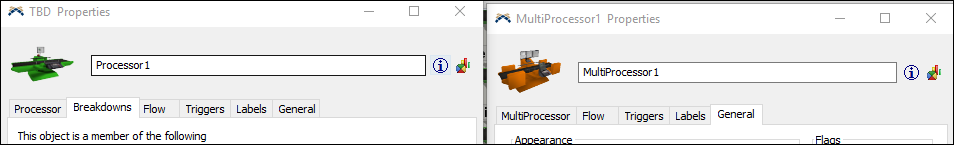
Is there a reason for this?
I'd like to add a couple of time tables to my multiprocessor and it looks like I can add the Multiprocessor to an already created time table via the dropper.
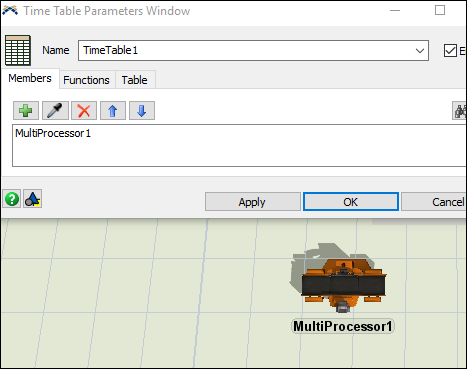
Additionally, I know I can manually cause the Multiprocessor to go to a breakdown state via the following code:
stopobject(node("MODEL:/MultiProcessor1"), STATE_BREAKDOWN)
