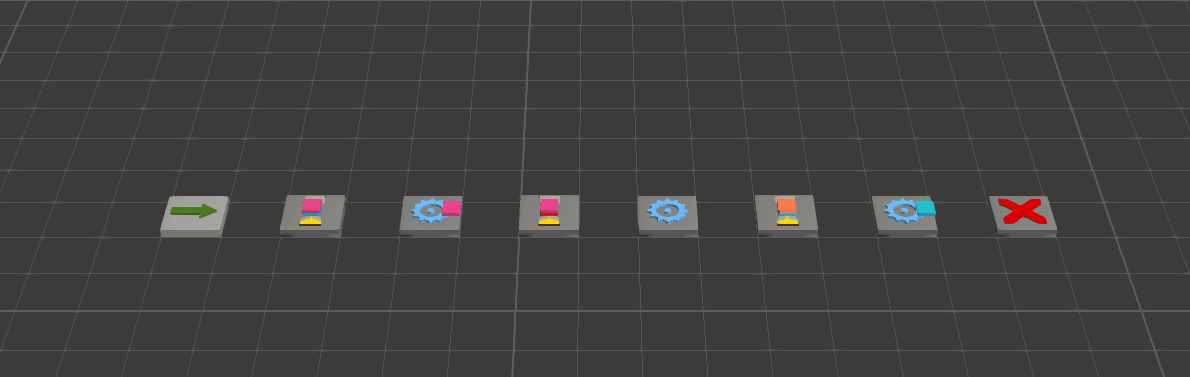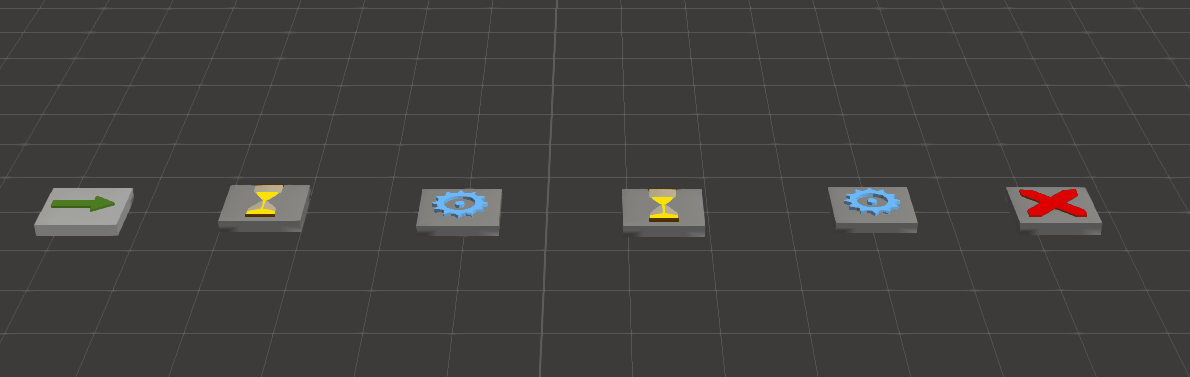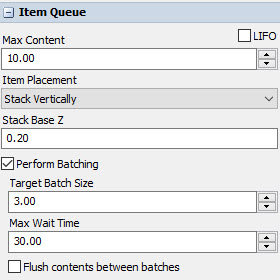Hello,
for my model of a central sterilization unit I need to keep the processing Item (which represents my cleaning and disinfection device(CDD)) from processing until all items have entered.
I though that batch processing might be the solution but it still starts as soon as one item enters. This is very important for the outcome. The problem is also that the processor sometimes needs to start with only one or two items depending on the time or the current number of items in the WaitingEmptying area.
The CDD the processor is supposed to represent fits three cats at once and needs 20 minutes for all the of them, this process needs to be done before any new item can enter. As long as there are enough carts waiting the CDD won't start until thoses 3 carts are in. If there is only one cart left at the end of the day it still needs to be cleaned though so the CDD gets activated even though there is only one cart inside. I hope I could explain the problem in a way that is understandable. If not, please feel free to ask I'll try my best to explain further.
Does anybody know how to achieve this or how to find a work around?