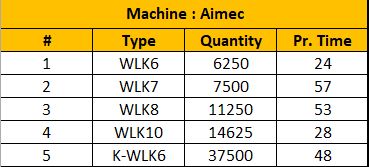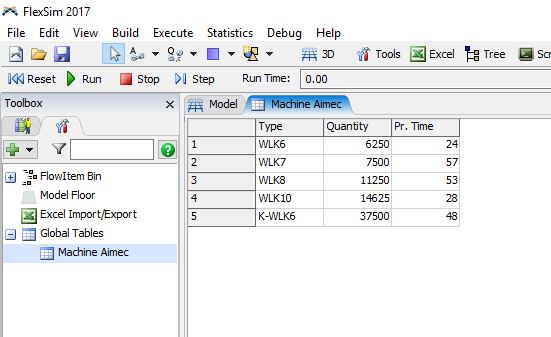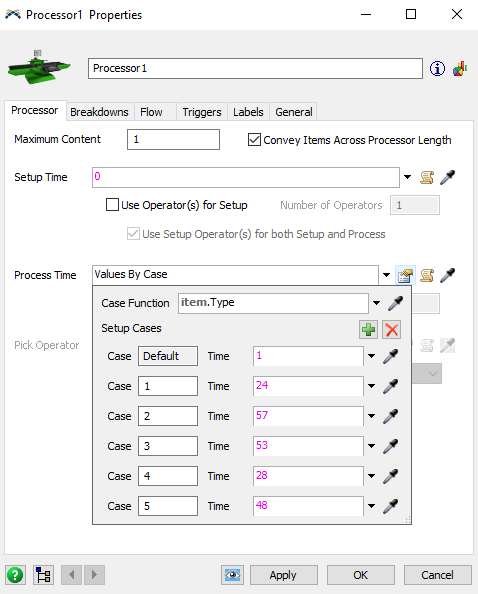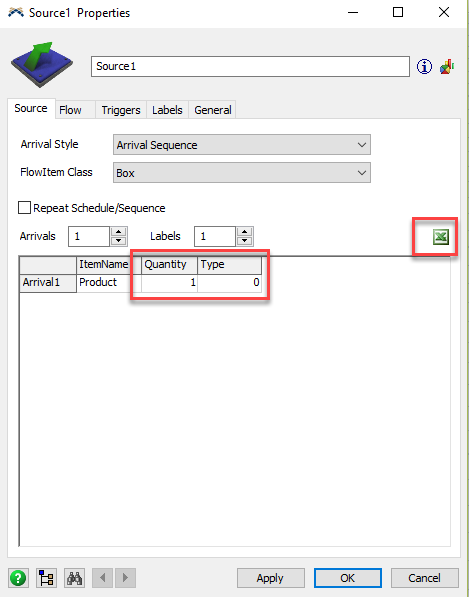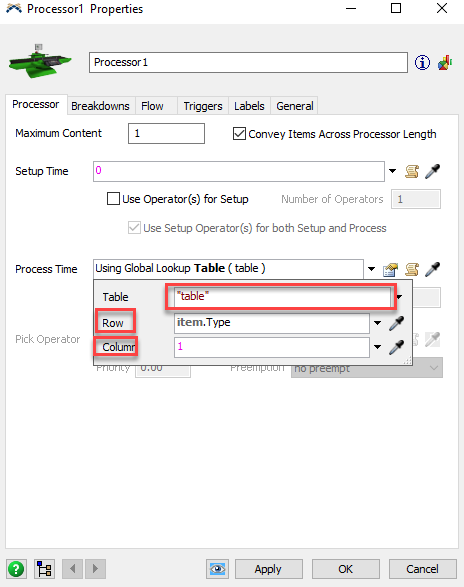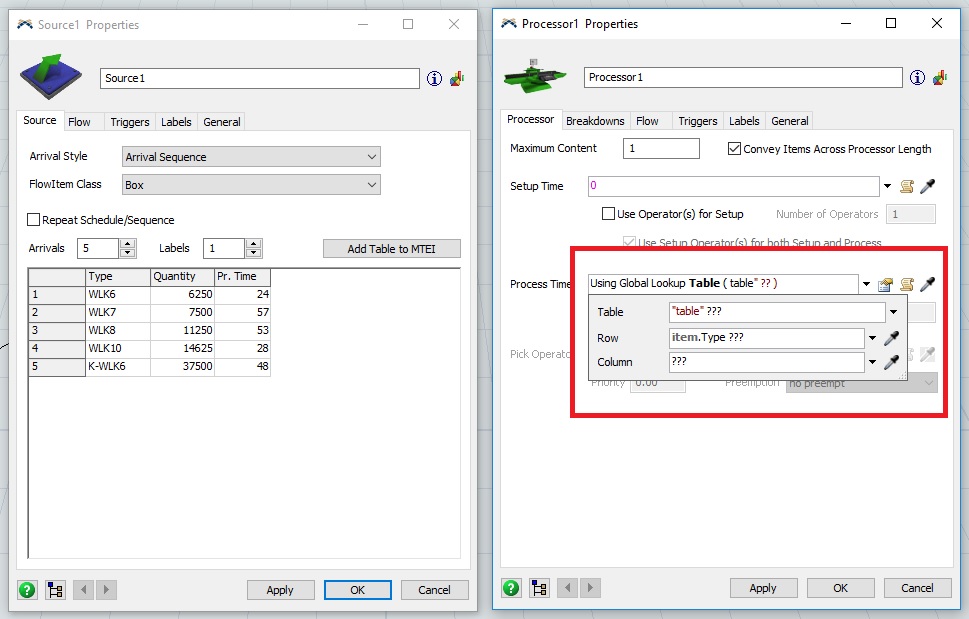I have been trying this for quite sometime before I can ask question here, but i cannot. I have a Source which have 5 parts (from global table), it sends parts to Processor in which i need to import data from excel (processing time) based on part name. Because different parts have different times. I have imported the excel file to global table but which option to use in the Processor ?
question
How can Processor import from excel with diff. processing time
Attached you can see a model as an example that solves what you need using the first option that I tod you. Also, you could consider using another picklist 'Values By Case' as you can see in the image below based on the type of the product (item.Type). modeltest.fsm
I would include type and quantity inside Source, using Arrival Sequence (for that you can import direct from Excel as you can see below). You can mark 'Repeat Schedule/Sequence' if that is the logic of the process that you are modeling.
For the process time, I would choose the picklist 'By GlobalTable Lookup' as you can see the image below. Different parts with respective process time. In the row space keep 'item.Type' and in the column you can use label to read each column based on the type of the item (your product).
question details
6 People are following this question.