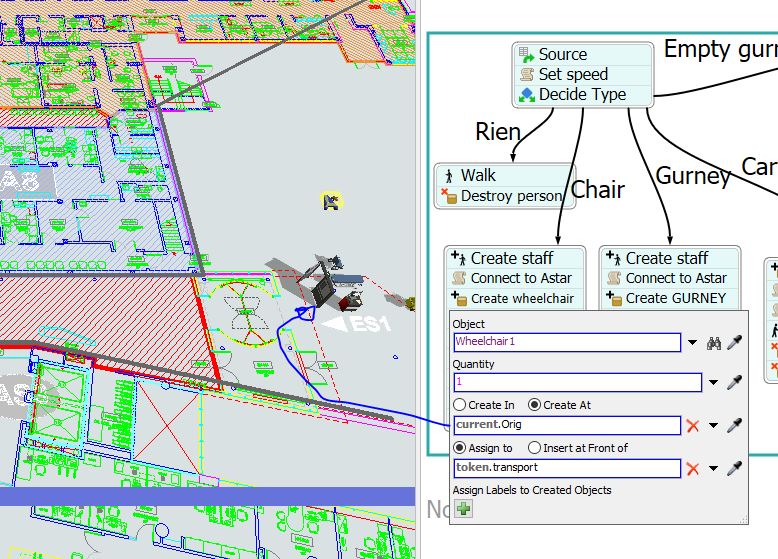I'm modeling thousands of patients and employees walking through an hospital. I create them as needed with Create Person. I also create people accompanying people as needed. I create people at their origins and destroy them at their destination. Its a flow analysis model. That works fine.
I'm trying to also create transport and equipment on demand so that I don't have to have a group of thousands of wheelchairs and gurneys at the beginning of the simulation waiting to be used.
What would be the command(s) to Create WheelChair, Create Gurney and Create Equipment and then acquire them properly with Acquire Equipment and Acquire Transport ? All this in ProcessFlow.
Thanks