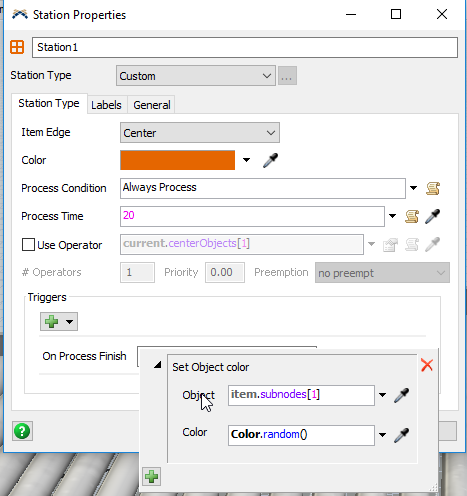how can I change the color of the part once it is processed and not the color of the container, see model atatched
question
changing color to part not pallet
FlexSim 18.1.2
change-part-color.fsm
(46.4 KiB)
Comment
0
1 Answer
The item is a container. A container contains other objects. They are items in subnodes themselves. If you want to change an attribute of a subnode object you need a reference or pointer to them. You can use the property subnodes to get the reference. Then you want to change an attribute of an object. "subnodes" belongs to the treenode class and isn't an object. You cast the treenode to an object and then you can assign a color out of the Color class to the attribute color.
item.subnodes[1].as(Object).color = Color.blue;
The number is in the square brackets the rank of the subnode item in the container. The property "length" can you use to get the content of the container.
int contentOfItem = item.subnodes.length;
·
2
question details
8 People are following this question.