I want to import a US map as a background to overlay my simulation on top of. I tried the background wizard but I do not see the image on the grid. Perhaps there's a US map file or model ready to use.
question
US Map
What's the file format that you were trying to import and the size in pixel of the image? Check the sizing properties and the position of the image in the wizard to see if there are issues with it misplacing it somewhere, or making it too big for you to see. I was able to do a very simple background image, probably not as high quality as you are thinking of.us-map.fsm
The background might have worked, but is probably just not the right size or in the right place on the grid. If you would like to attach the model with the background in it, I could take a look at it and see if adjustments can be made or if it imported correctly.
Josh, That's what I was going for but still don't understand why I can't do that. I attached the map I'm trying to import usmap.jpg
,Isaac Lister, It really is just my first step. There is no model yet. Once I have the US Map in the background, I am going to start building my model on top of the map. Would you be able to load a US map into a default base model that I can build on?
Is this what you are looking for? The scaling can be adjusted and I can attach more pictures and instructions if this is what you are thinking.
1 Answer
First, go to your Toolbox then click the add button. Under Visual select Model Background. Select Image File, choose the image you would like to import, then adjust the position and size of your image.
Let me know if you have any more questions.
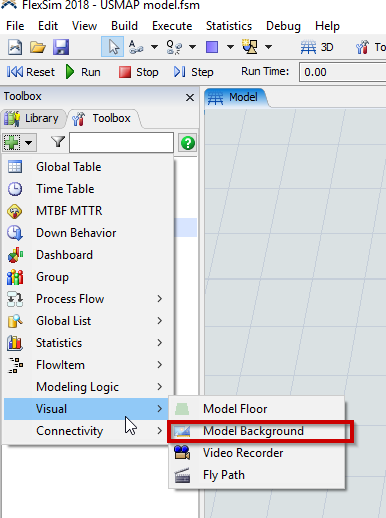
question details
8 People are following this question.
