Hi,
How can I get the number of idle (blocked) items on a conveyor
Hi,
How can I get the number of idle (blocked) items on a conveyor
You could try listening to an "On Item Bump" trigger. This would be set up in something like a Wait for Event activity and would give you the front item as well as the back item. This is what that looks like:
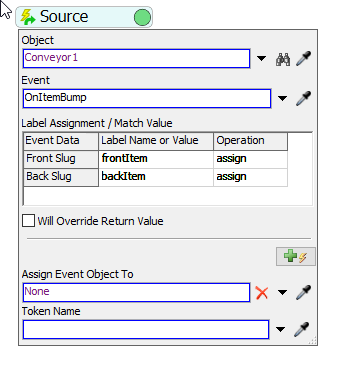
This would give you information on how many items are stopped. Then you could listen to how many total items are on the conveyor (using subnodes length) and calculate the number stopped vs the number moving (or X and Y, respectively, in your example).
Here is an example of what the token's information might look like with the labels.
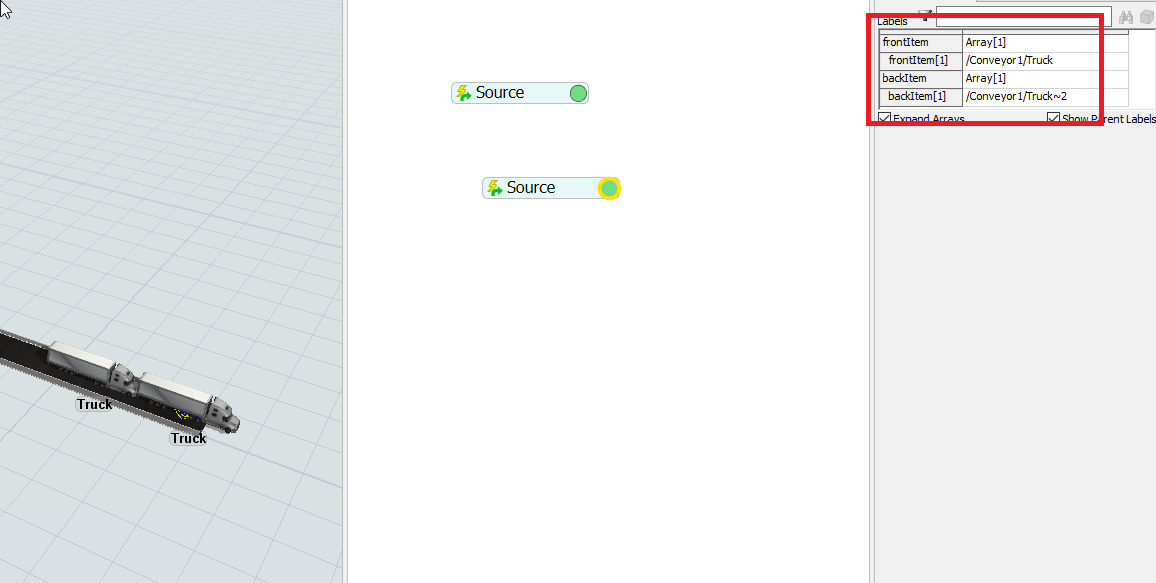
Overall, this might be a difficult statistic to calculate, but I hope there is a method that will work for you.
Hi, Thanks for your reply.
But this solution will not work for me,
Because count will not work for the first item until it gets a Bump by the second item.
Need a little more information about what your model is doing. Are the blocked flowitems in the middle, end or exactly where? Are there flowitems on the conveyor that are not blocked? If you could send in your model or a sample model of the problem, it would be a lot easier to give you a specific answer. And please include more details about what the model is needing to do.
Thanks.
Hi Jeff,
I am trying to simulate one traffic signal, the roads are modelled using conveyor, so I want to know the number of vehicles in movement and number of vehicles under idle.
in the attached picture "X" = Idle vehicles & "Y" = vehicles Under Movement.

Hi @Ameen MS, take a look at the attached model and check if it is what you were looking for. I basically managed to control how many trucks were in movement and stopped by creating a label on each of them when they had to stop or they were bumped.
get-blocked-trucks.fsmThis isn't a very common statistic to look for in most FlexSim models, so there's not currently an easier way to collect this data. The model from @Roi Sánchez is probably your best option. If you feel inclined to, you might post an idea that developers could potentially incorporate into the software.
12 People are following this question.
FlexSim can help you understand and improve any system or process. Transform your existing data into accurate predictions.
FlexSim is a fully 3D simulation software environment. FlexSim can be used to simulate any process in any industry.
FlexSim®, FlexSim Healthcare™, Problem Solved.®, the FlexSim logo, the FlexSim X-mark, and the FlexSim Healthcare logo with stylized Caduceus mark are trademarks of FlexSim Software Products, Inc. All rights reserved.
Privacy | Do not sell or share my personal information | Cookie preferences | Report noncompliance | Terms of use | Legal | © Autodesk Inc. All rights reserved