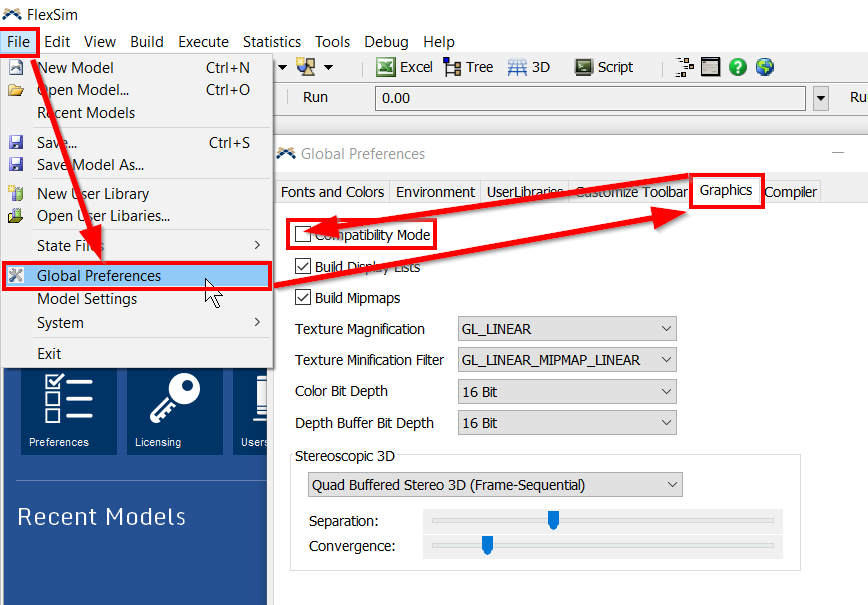The version is 7.0.
The model interface, tree directory, global table, dashboard and model library are all disabled.
With webserver, however, the browser has no problem navigating the model.
This has never happened before, since webserver was released.
So I suspect webserver is the cause.
I would appreciate it if you could help me.