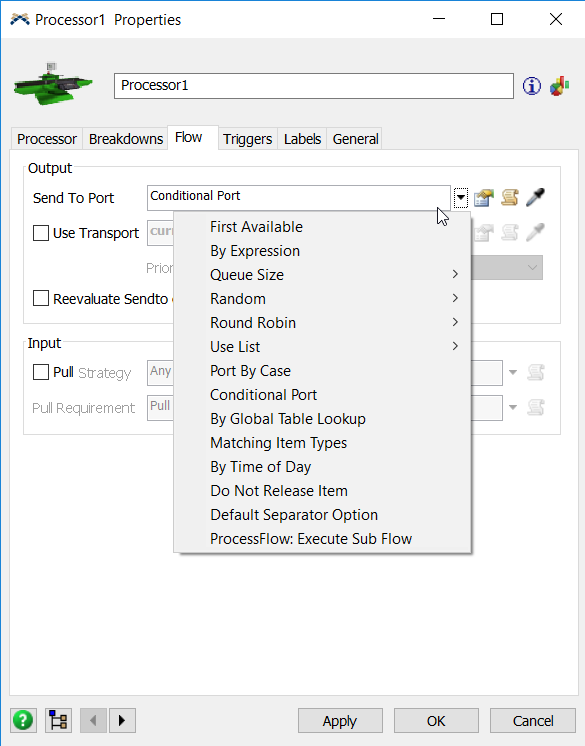Hi!
the thing is that I have this process where an item enters a processor1, then it has to enter another processor2 and finally it has to enter processor1 again and to continue with another process after it enters processor1 the second time. The problem is that if I call the same Item with different label names, the process continue in the same process of processor2 and it creates like a loop and the item doesn´t continue its process. Please I need help to change that!
Here is an example of what Im telling:ej-mismo-procesador-2-veces.fsm
Example: The process for item 40115 (the one I want) is the next one: source1-Queue1-Processor1-Queue3-Processor2-Queue4-Processor1-Queue5-Processor3.
Thank you!