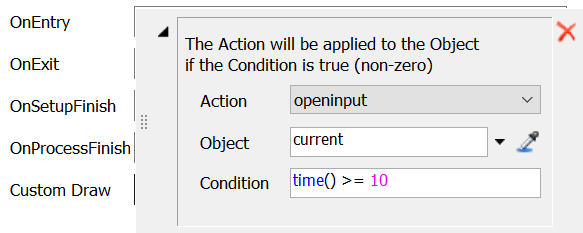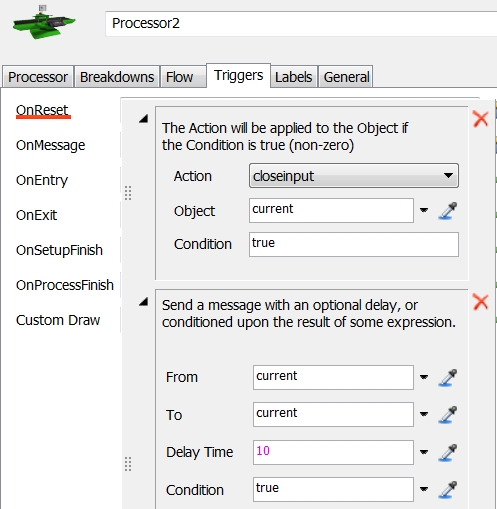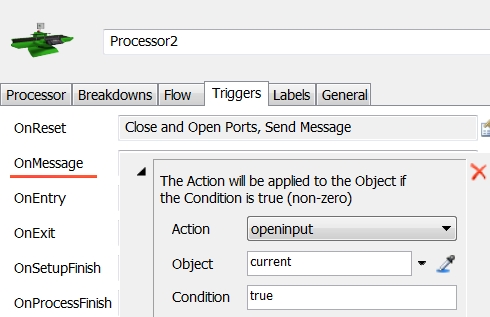Hello,
My Flexsim version is 7.1.4.
I'm trying to let the processor's start time = 10. That means item in the queue must wait until time equals 10 to enter the processor.
I'v tried to use the trigger in processor. I set close and open ports in OnEntry like
and add some code in the process time.
But these two methods are not feasible. Is there any other way to solve the problem?