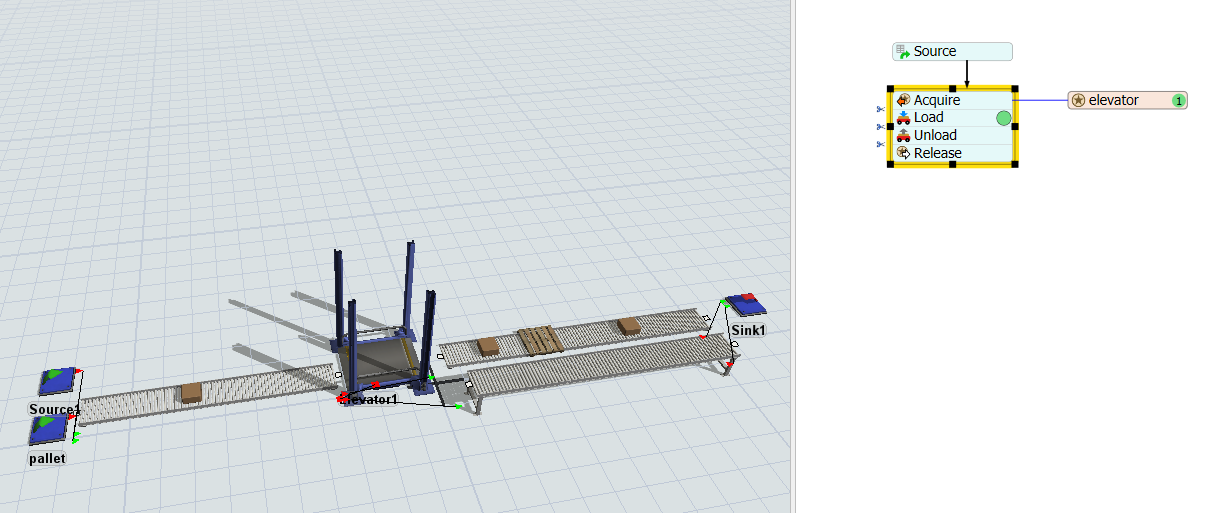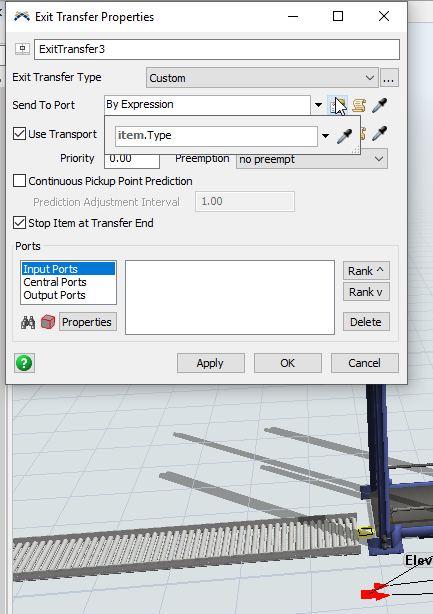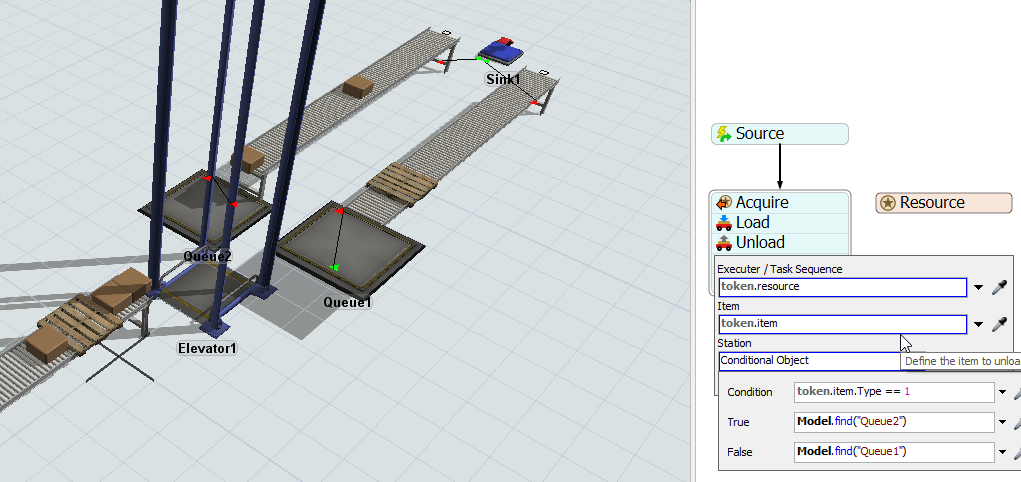I want to separate the item and the pallet from line1 on the elevator.
For example,
I want to make the item(from Source1) to go to the line2.
And also, I want to make the pallet(from pallet) to go to the line3.
But It does not work well.
As you can see the picture, all of the items only go to the line2.