Hello, I have a problem with the Decide in the process flow, the condition is not completed successfully. The token go throw that condition and pass.
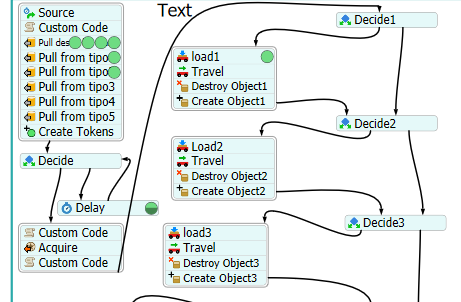
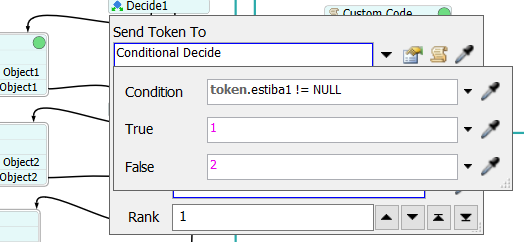
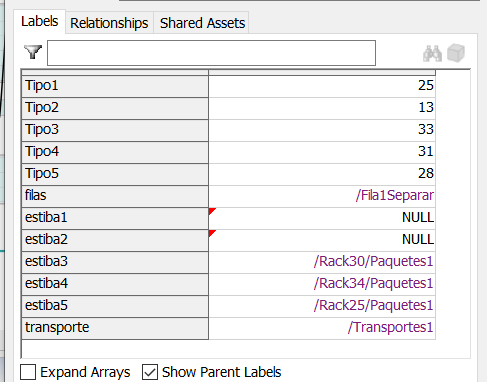
Hello, I have a problem with the Decide in the process flow, the condition is not completed successfully. The token go throw that condition and pass.
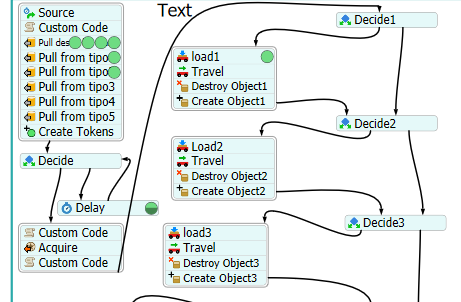
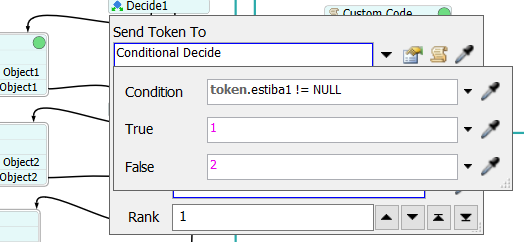
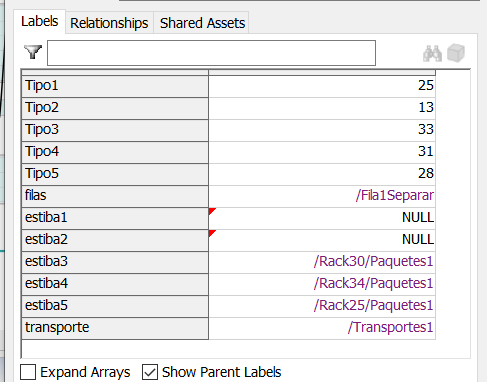
NULL as a result of a pull clause can be the expression that there is something wrong. The red triangle tells you this.
Please close FlexSim, start FlexSim again and run the model again. If you get the result NULL with the red triangle in left upper corner again then you should check your filter clause where you assign the label value. Please prepare your list in the manner that you can get a valid result of the pull activity to check if the filter clause works.
And maybe you can attach a model. Or a smaller extract of your model still behaving strange. Thanks!
Hi, yes, I put the pull from list a conditional request in the request number and require number. I go to attach my model to show you.
Thanks.
The issue is that the value on the estiba1 label is not actually NULL. It is a bug that the labels panel writes the word NULL in there. It should only be showing an empty cell with the red triangle in the corner that indicates no data.
The reason it's not NULL is that NULL means 0. However, the label has no value, not even 0. It's value is actually nullvar.
To fix that decide you should change the condition to
!token.estiba1
The exclamation mark (!) negates things and will make both nullvar and NULL turn into a true value (1).
Alternatively you could say
token.estiba1 == nullvar
13 People are following this question.
FlexSim can help you understand and improve any system or process. Transform your existing data into accurate predictions.
FlexSim is a fully 3D simulation software environment. FlexSim can be used to simulate any process in any industry.
FlexSim®, FlexSim Healthcare™, Problem Solved.®, the FlexSim logo, the FlexSim X-mark, and the FlexSim Healthcare logo with stylized Caduceus mark are trademarks of FlexSim Software Products, Inc. All rights reserved.
Privacy | Do not sell or share my personal information | Cookie preferences | Report noncompliance | Terms of use | Legal | © Autodesk Inc. All rights reserved