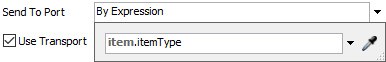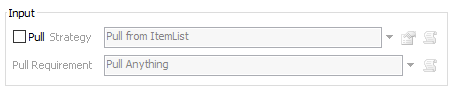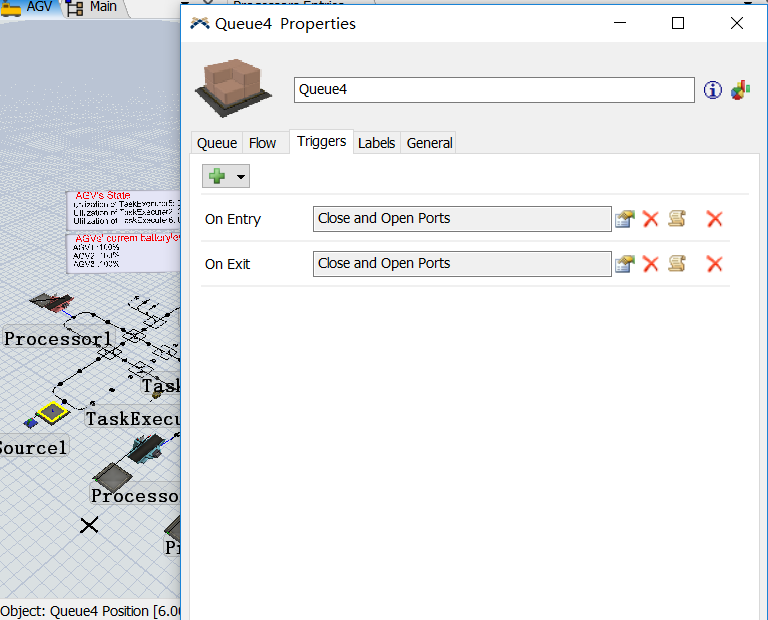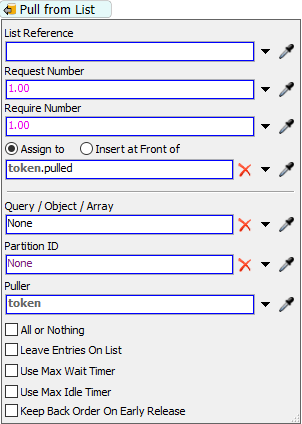@Braydn TThe model attached here has a AGV path net with one crossroad , when i started the simulation , nothing changed in the model. I tried to make different connections ,but still can not figure out what was going wrong, so i posted it here for some help. Look forward to any suggestion!
Best Regards!