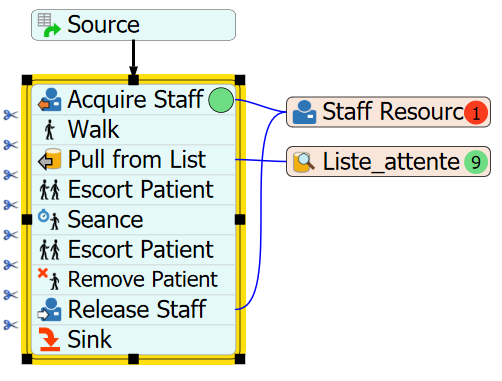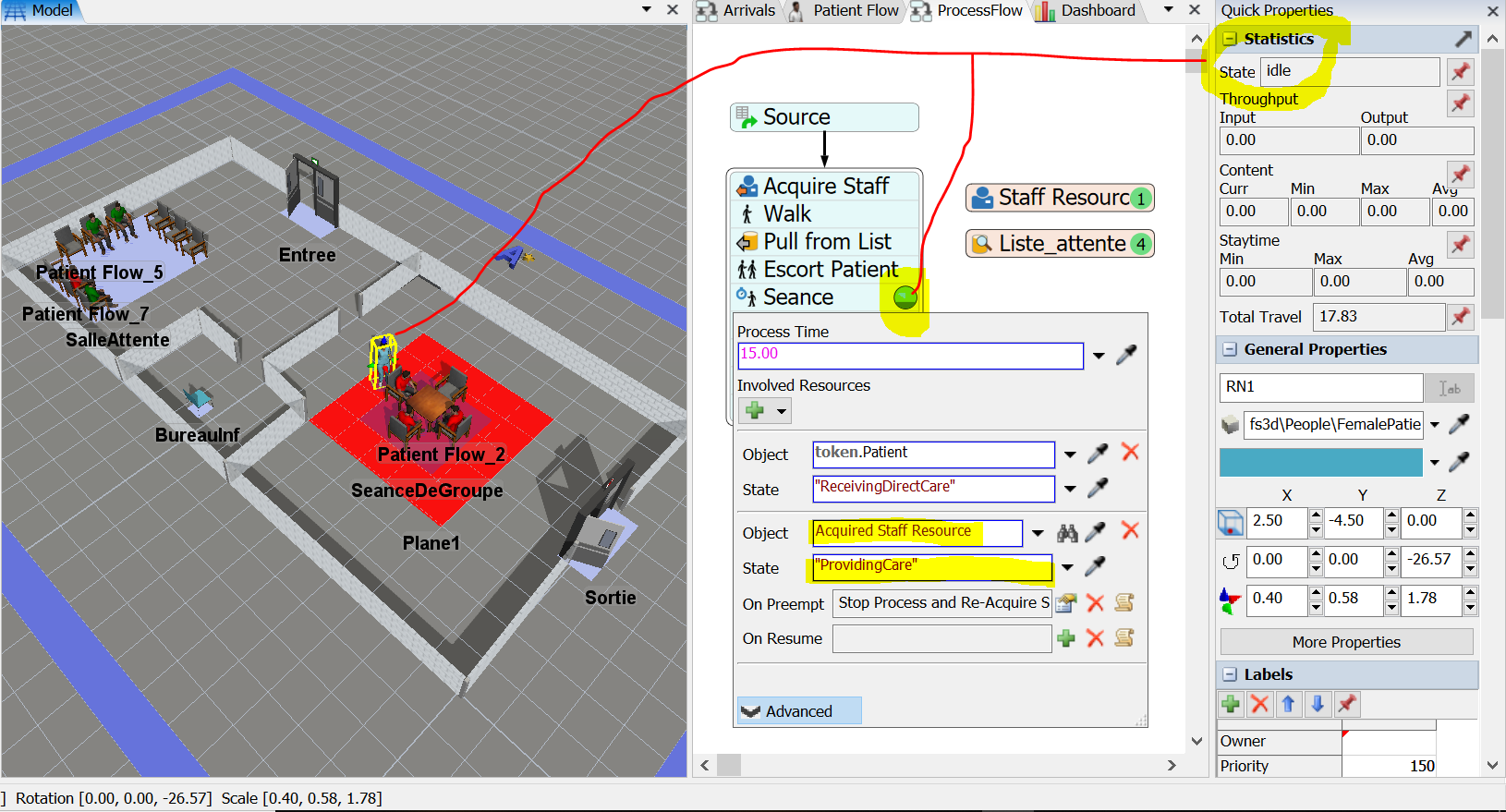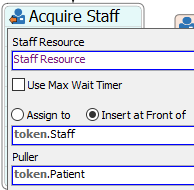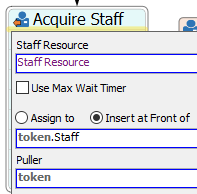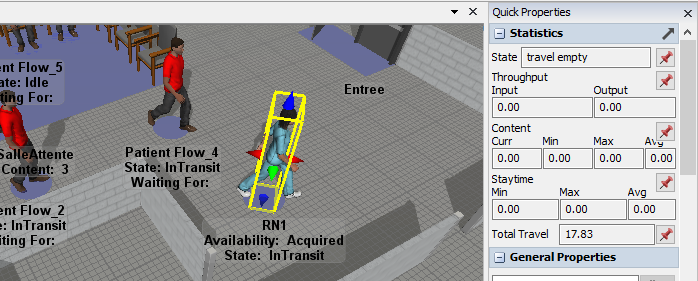Hi,
I try to create a little model with a group session. Some patients come and go in the waiting room. The green one have no group session but the red one have a scheduled group session. Each hour, a medical staff come to escort them until the group session room, and after, the same staff escort them until the exit.
The problem I have is about my staff (RN1). The first session group is ok, but after, for the second session (time = 120), it seems to be as if she wasn't released from the previous session and she doesn't move. She stay at the exit door.
That is really strange because I released her in my process. Moreover, when I look at her states, whereas I attribute her as a staff for the process "Seance" (wich is the group session), her state is "idle".
I don't understand how to solve this problem. I try to delete the RN and the staff resources on my process, to close and relaunch FlexSim but nothin works.
Thank you for your answers.