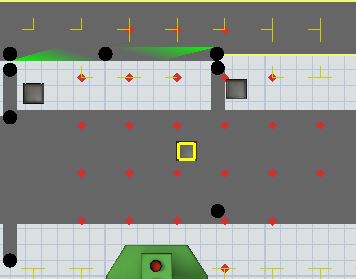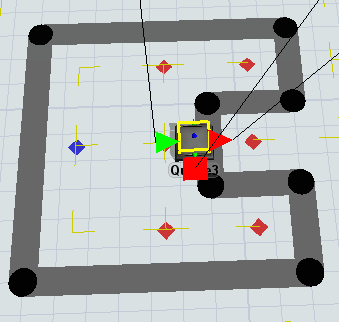We're building a model using A* controlling task executers to deliver flow items to queues.
How can I control the travel threshholds on the queues? I need the items to be dropped off actually at the queue, but the threshhold is much wider than that that, covering a space much larger than the queue itself. I really only want one node, or at most one grid space around it, as opposed to at least three (see screenshot.)