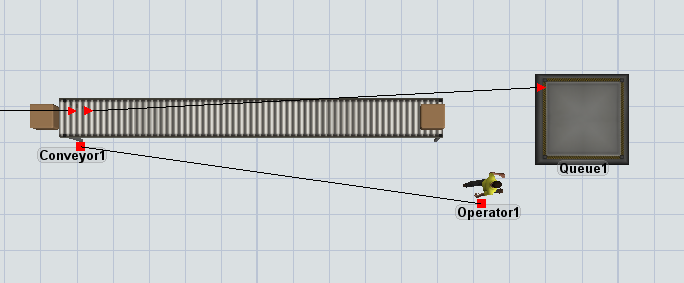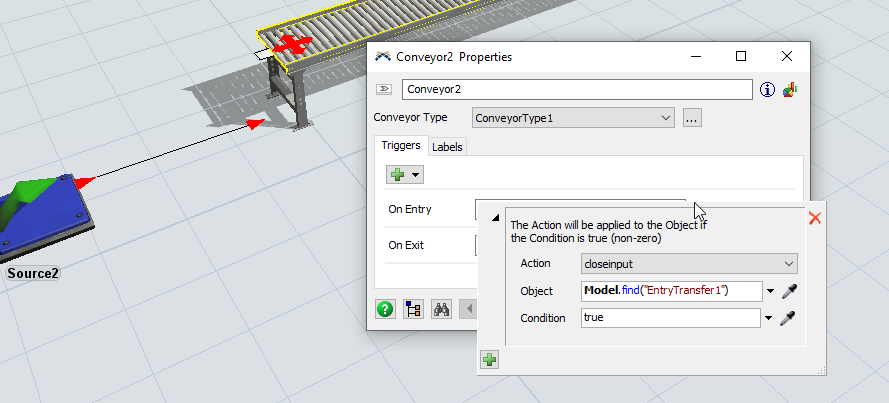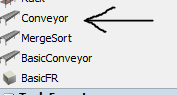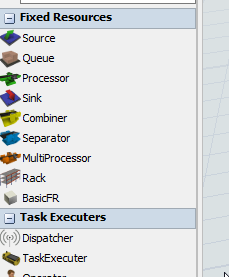Hello everyone, I have questions about the conveyor belt.
1)Can the conveyor be shorter? I try to fix it down - can only increase the width and height.
2)I have 2 items on the belt. I want the item that 1 Move to the destination and the 2 item waits at the source until item 1 is removed from the belt, similar to this picture.model-conveyor.fsm