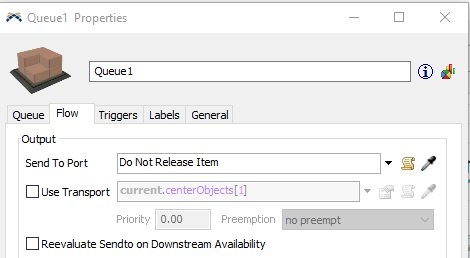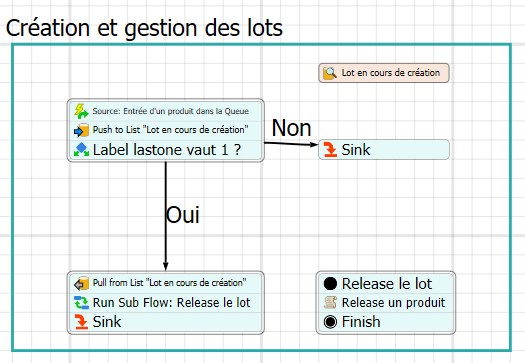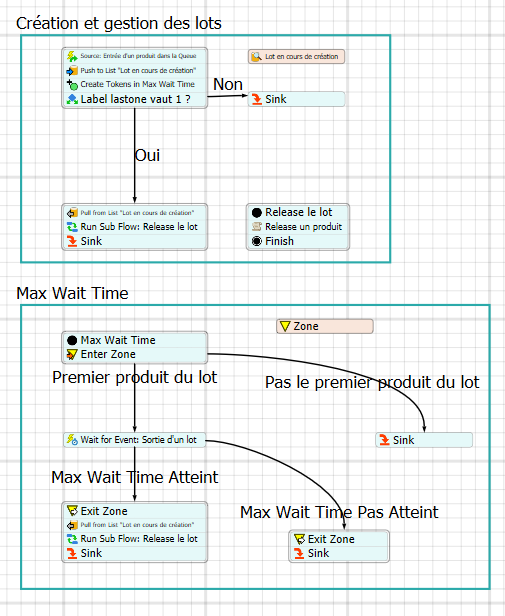Hi all! I want to perform a batching for items before sending them to a queu. The batch size is variable ie items can not be sent to the queu unless a label called "lastone" is equal to 1.
exampe
Item 1 : "lastone=0" ==> wait
Item 2 : "lastone=1"==> send the batch (2 items) to the queu
Item 3 : "lastone=0"==>wait
Item 4 : "lastone=0"==>wait
Item 5 : "lastone=0"==>wait
Item 6 : "lastone=1"==>send the batch(4 items) to the queu
I attached a simple model for better understanding.
Thank you in advance for your help.conditionalbatching.fsm