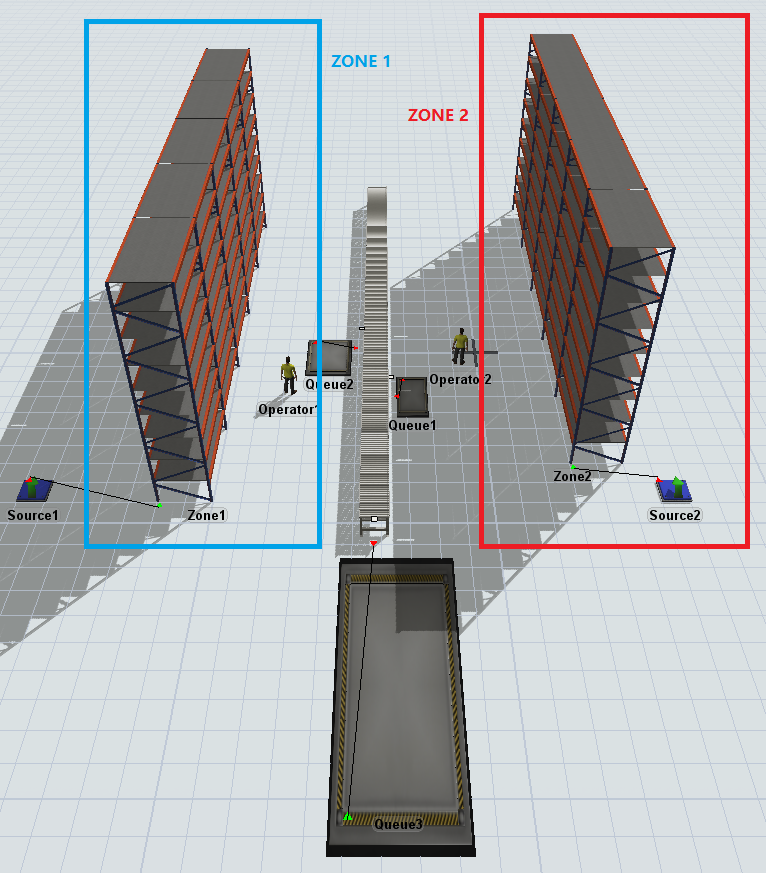order-batching.jpgHello guys,
Can anyone help with an idea on how to batch orders to a specific zone ?
I have a simple rack configuration with a conveyor in the middle used for taking out the totes that a worker is picking. I have four zones with 1 worker each.
Because it is a simple rack configuration there is not much left to optimize in terms of travel distance.
I have a table that contains all the stock in the racks : sku, bay, level,slot,qty.
How can I batch the orders taking into consideration that a worker starts with 2 big totes in which he can fit 20 items in total ?
Orders can be picked from different zones but it would be great if they will be picked from the same zone
Has anyone done something similar ?
Thank you.
Regards,