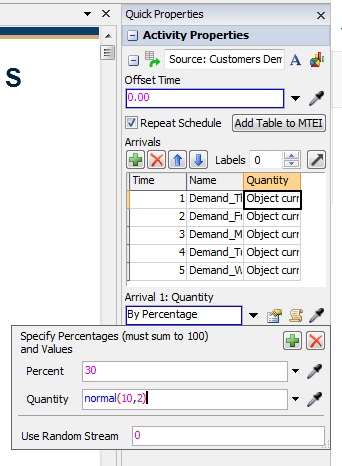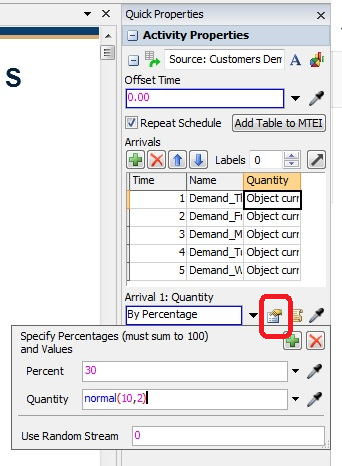Hi,
I have one weekly prob distribution for demand quantity. Also, I have different percentage demand during weekdays.
I use schedule source, then choose repeat schedule, fill the table with 5 different rows, representing working days. For quantity I select by percentage and put daily percentage (e.g Monday 20%, Tuesday 30%, etc and make sure the total is 100%) and put the same distribution for all rows (all days)
Is it the correct approach to model it?
Note: after inputting all data for every row, if I want to check again the data by opening the quantity field again, it seems that the percent and quantity are back to default data. Is it a bug or actually the data input before are already saved?
Thanks!
@steven.hamoen