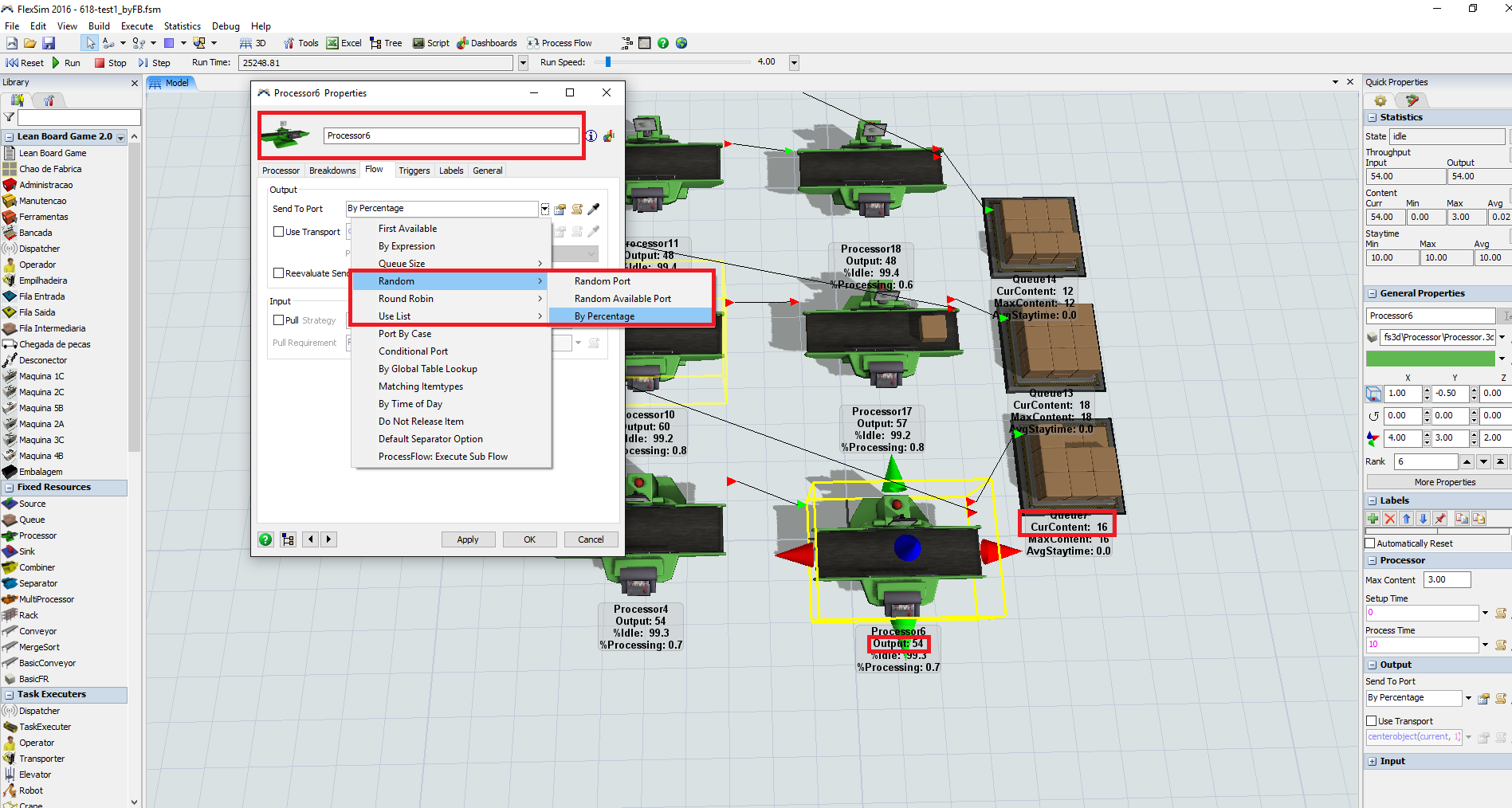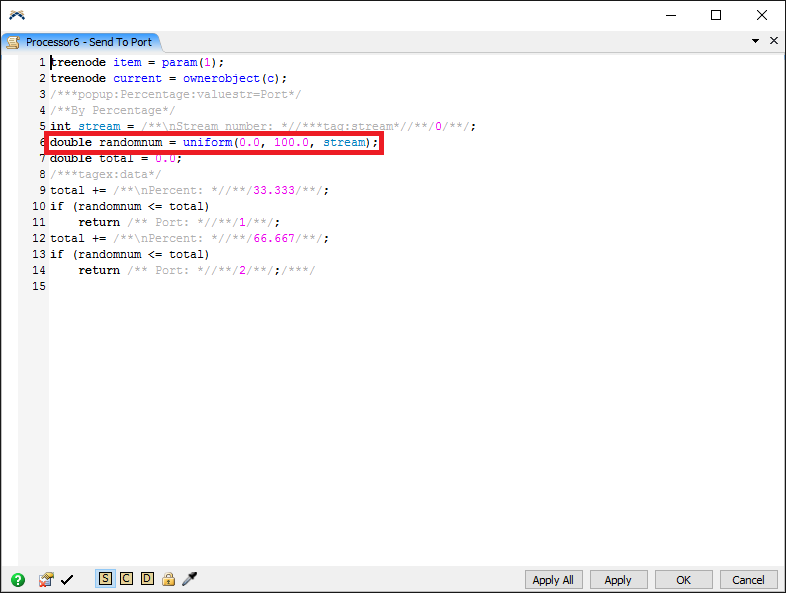So... I have a processor (with a "by percentage" parameter) that should send 1/3 of the items to one Queue and 2/3 of the items to another Queue. At first, that happens, but when I run the model again, all items go to the same Queue. Can anyone help me?
See attached file.