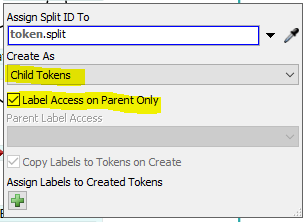Hello,
For some reason when I drag and drop an activity set, the patient destination is defaulting as seen in capture.png. If I attempt to change capture.png to "Acquired ED Beds", it will return error "Bad Destination. However, the "Acquired ED Beds" patient destination in capture2.png works sometimes. In cases when it doesn't work, I have tried to change it to "patient.Locations[1]" which then throws a syntax error...
Is this a bug or am I missing something here?
Thanks,
Mark
Edit :
Hi Matt,
Here it is...try changing any of the patient destinations to "patient.Locations[1]" and you should see the syntax error.
Mark