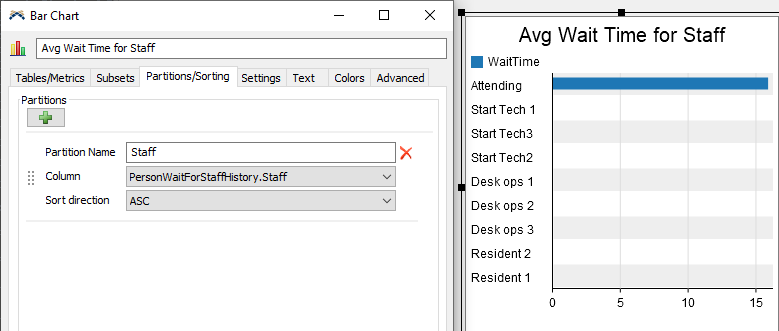v2-oph-10242019.fsmThe key measurement of my model is patients' wait time for location as well as for staff. I need to know which staff/location specifically is patient wait for the longest. Can I do that?
Also, why is my Avg State chart indicates looooong staff idle time and very limited "provide care" time? What did i do wrong?