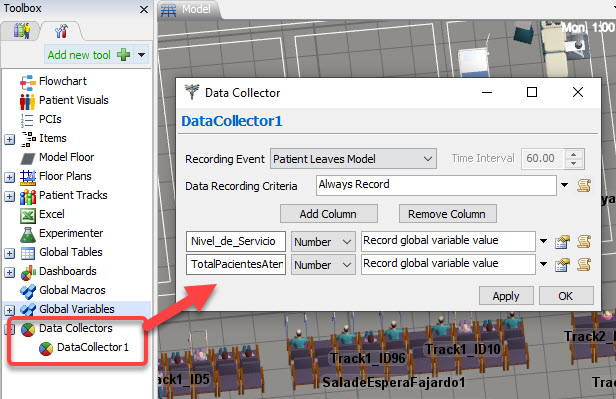I'm currently in the process of exporting the raw data from the model's experimenter. I know how to export the raw data in standard Flexsim software, but the experimenter is missing some features in Flexsim HC such as Performance Measures. Could you point me in the right direction of how I can do this? My Performance Measures are Fill Rate(Nivel_de_Servicio) and Total Attended Patients(TotalPacientesAtendidos). I'm also attaching a similar model I created in standard Flexsim to help myself get a better understanding of the Flexsim HC tools. In this model I programmed the experimenter with the Performance Measures I mentioned.
question
1 Answer
In FlexSim HC 5.3, you measure and compare performance measures for an experiment using the charts of a dashboard rather than singularly defined PFM's in the Experimenter itself. So, the first step is to define some charts in a dashboard to view the metric you are interested in. Then, you will want to declare some "Sample Sets" in the settings of your dashboard charts that filter the data by scenario. You will see the option for this in the settings of the charts.
In your model, you have defined your own metrics using Global Variables that are updated in the patient exit objects trigger it looks like. Therefore you have a little more work to do because you can't simply drag out a standard dashboard chart. You will need to create a Data Collector tool to first record the values of the metric (Global Variable) and then create a dashboard chart using the "Using Data Collectors" widget in the User Defined panel of the Dashboard library. I have done this for you in the attached model.
Please let us know if you need more explanation!
question details
16 People are following this question.