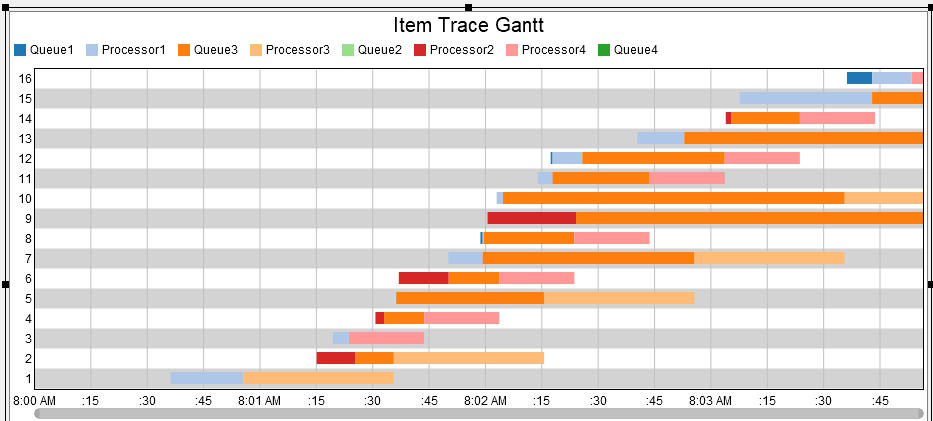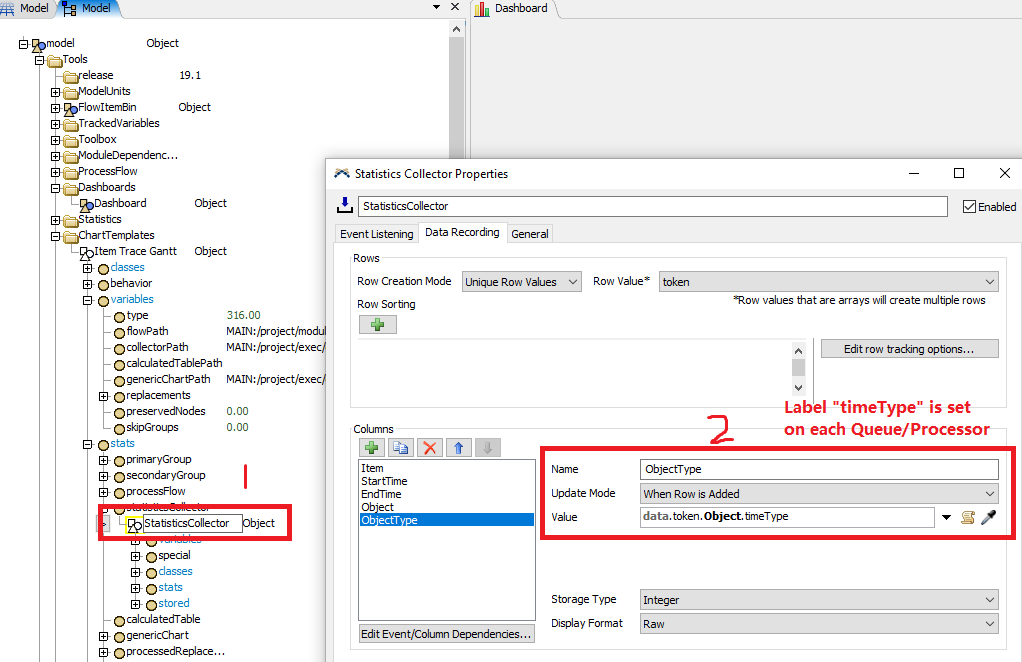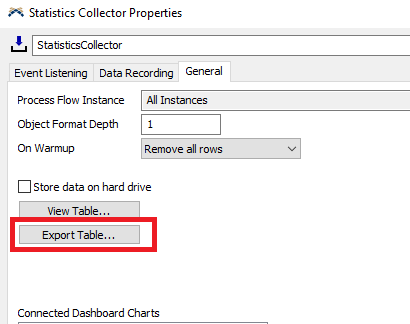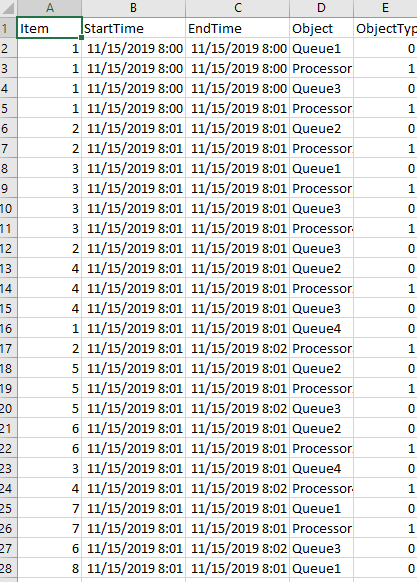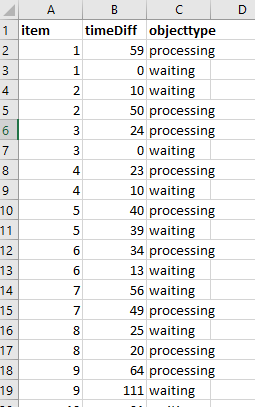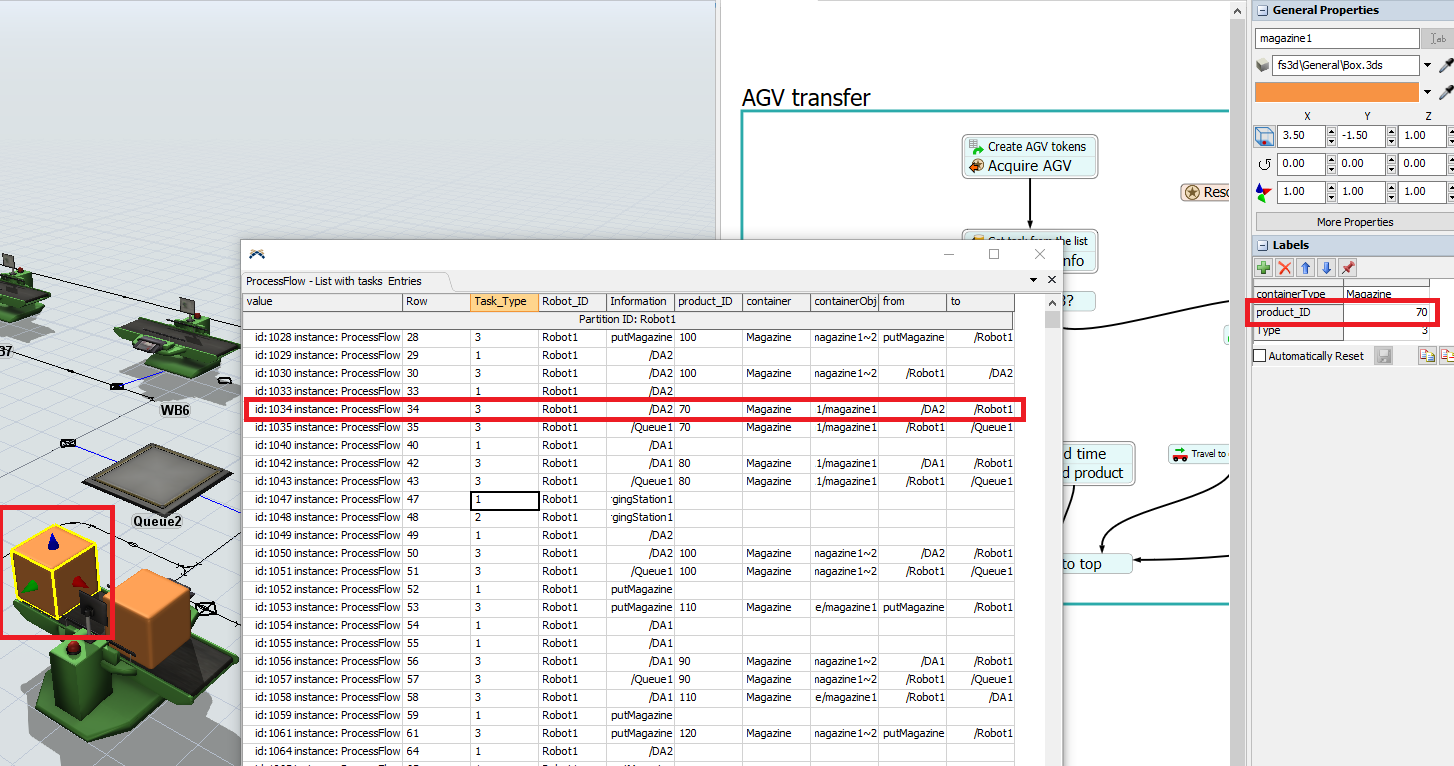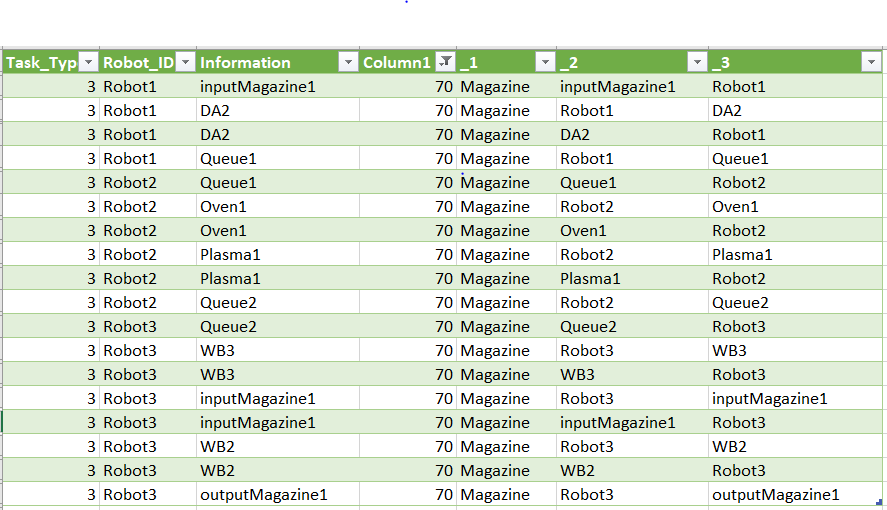Dear all,
I would like to obtain the statistics regarding the waiting time vs processing time for all my flow-objects in my simulation. I have been reading up in the forum as well as the manual and I have only found state charts (but they seemed to be more focused on TEs as well as fixed resources, but not the objects that are being processed by them).
Can someone tell me which statistics can help me with the above stated problem?
Regards,
Akshay Pundirstatic-tandemadjusted.fsm